CHAPTER
08
Leveraging Conversion Rate Optimization to Drive Growth
You know what's sad?
Only a fifth of businesses are satisfied with their conversion rates*.
One fifth!
Which is why smart businesses are making conversion rate optimization (CRO) an integral part of their digital marketing strategy.
But conversion rate optimization is a bit of a misnomer.
Conversion doesn't just mean a sale. It's whatever you definite it to be. And unless you define what you mean by "conversion," you can't improve the experience.
Here's the bottom line: if you want to improve your conversion rates, you must learn to articulate things better and improve the experience so people can perform the action you're asking them to take.
In this Guide, we've covered the foundations of an effective digital marketing strategy, everything from content and advertising to social media and email marketing to SEO and analytics.
But to succeed as a digital marketer, you also need to know how to optimize your marketing over time—making small tweaks that can turn 1% returns into 10% or even higher returns.
In this chapter, we'll help you do just that. We'll talk about the optimization methodology, a repeatable process you can go through to improve results on your website. We'll also cover the lingo you need to know as an optimizer, the metrics you need to be measuring, and the roles within your organization that will be responsible for it.
The Methods of Well-Executed Conversion Rate Optimization
Let's begin with some basics...
The main goal of optimization is to improve conversion rates of the traffic you already have, and generally, with the assets you already have.
We aren't talking about getting website traffic in this chapter, we're talking about optimizing the traffic you already have.
It's also important to understand that optimization is a dedicated, repeatable process. It's not a once-and-done activity. You'll work through the process, then begin again. And since you can always improve your results—no matter how much you improve them—you'll continue optimizing as long as you're in business.
That's why we describe the CRO process as a cycle:
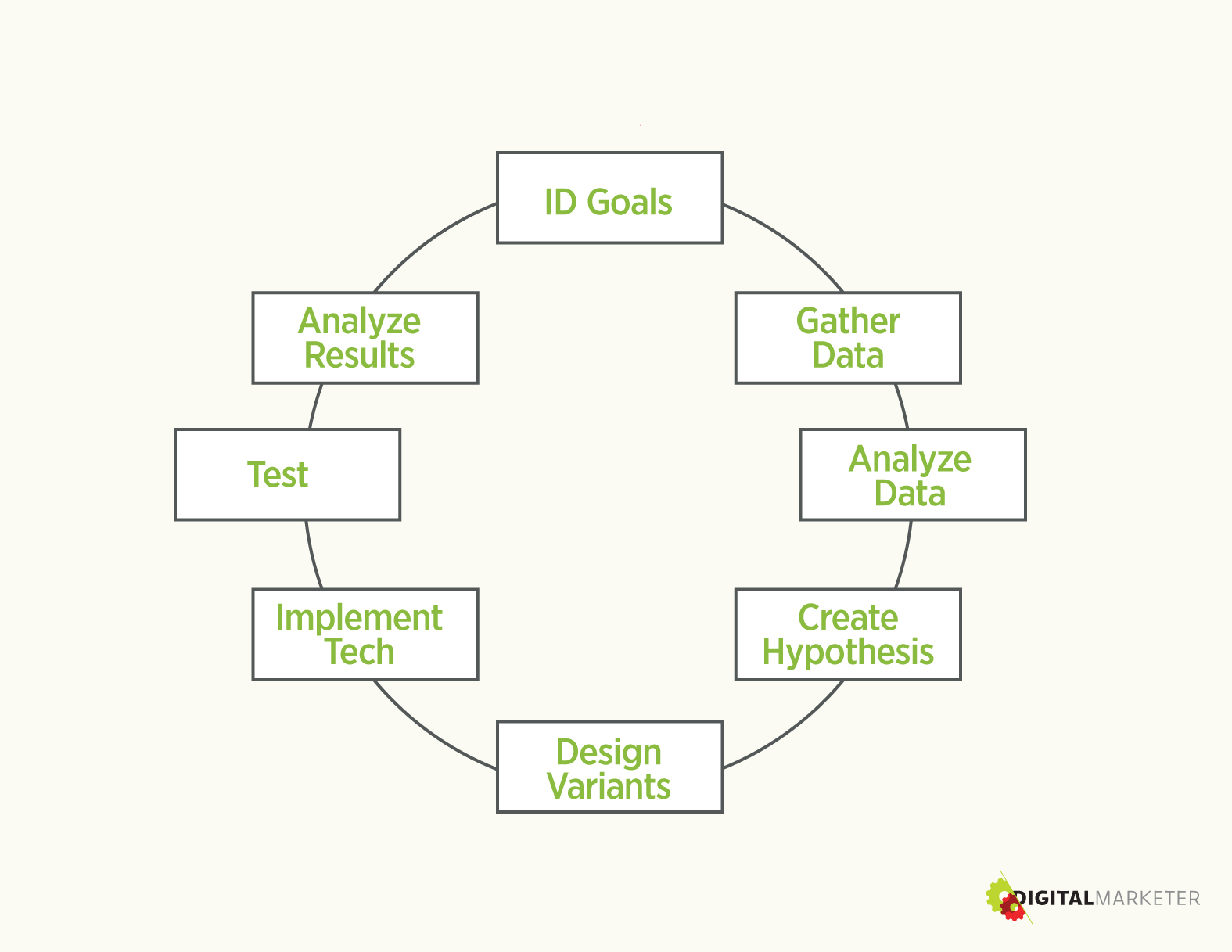
The CRO Cycle
You start by identifying your goals. You gather relevant data, analyze it, and create a hypothesis. You design your variants, implement technology and test your hypothesis. Then you analyze results, which will give you new insights and ideas for new tests.
Then the process starts all over. With optimization and testing, this cycle never ends. At least, not if you're doing it right.
Now let's talk about what you'll do at each stage of the cycle.
Identify Your Goals
The process starts with a clearly articulated goal. Remember, without clear goals, you can't optimize anything. You must know what you're trying to achieve.
So let's say you're trying to optimize your homepage. We'll use the DigitalMarketer homepage as an example.
Keep in mind, though, homepages are actually one of the most difficult pages to optimize because they've got to perform so many different tasks—and everyone wants to prioritize their own goals. The sales team is looking for qualified leads. The acquisition team is looking at how they can convert the traffic into emails.
You get the idea. Everyone is competing for shelf space on the homepage.
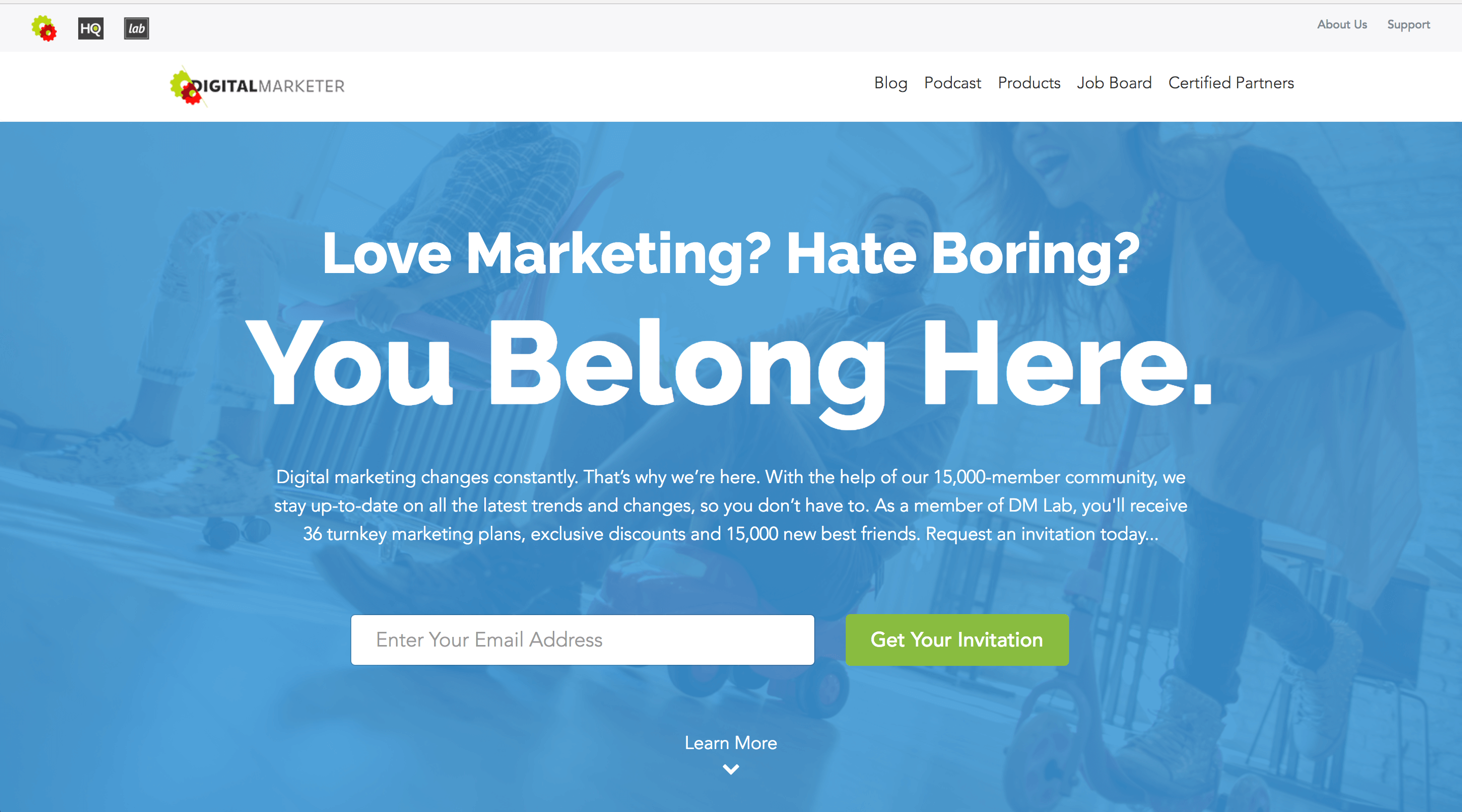
Your homepage is your "you are here" message
But here's the bottom line: A homepage is your "you are here" message for new visitors. They're trying to figure out if your business is relevant to them, and if so, where they are and where they need to go.
To optimize this experience, you'll need to set one or more of 3 goal types:
- An immediate goal, such as clicks or on-page form completion.
- A campaign goal, such as leads generated or purchases.
- A long-term goal, like impacting your long-term value, net revenue, average order value, or lead quality.
Looking at the DM homepage, you can see our top goal is the first type, an immediate goal. We want to get people to give us their email address.
But we need to optimize the entire experience, so let's look at the page they land on when they click the "Get Your Invitation" button.
They land on this page...
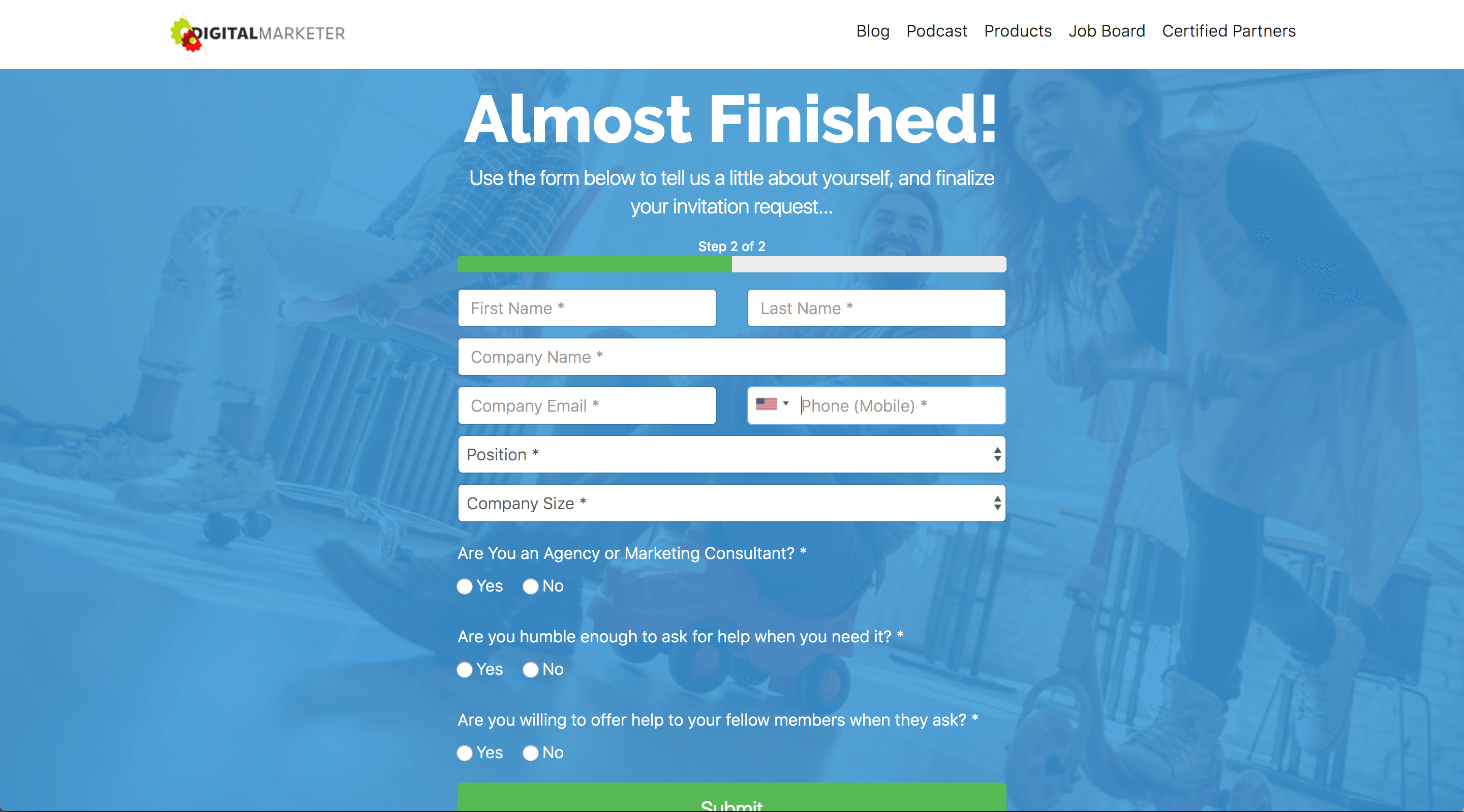
Optimizing for a long-term goal: identifying the right product for new prospects.
This page achieves the 3rd type of goal, a long-term goal, and it helps us on the front-end and the back-end. The information we gather here lets us qualify people for the right product, either DM Lab or HQ.
For us, this is important because it helps us gauge the quality of the leads we're generating, and it helps us drive new subscribers to the product that's best for them.
Gather Data
Once you've set your goal, you need to set a baseline for your metrics. For each, log your current number, your aspiring number (the number you're aiming for), and your user data.
Gather that data prior to making any assumptions.
Which brings us to rule #1 for optimizers: leave all assumptions at the door.
You and everyone else in your business have ideas about what works, what doesn't work, what your visitors are looking for, and more. But those ideas are merely assumptions.
You must never make decisions based on assumptions. Test your ideas, and let your visitors tell you what works for them.
So where do you get your data?
- For site metrics, go to Google Analytics.
- For user behavior metrics, use a tool like TruConversion.
- For customer and email data, use the data provided by your email service: ConvertKit, Infusionsoft, Aweber, etc.
- For payment data, look at your payment processor: Stripe, Paypal, etc.
Different types of data are shared in reports like this one from Google Analytics, which tells you about the traffic on the page you're trying to optimize.
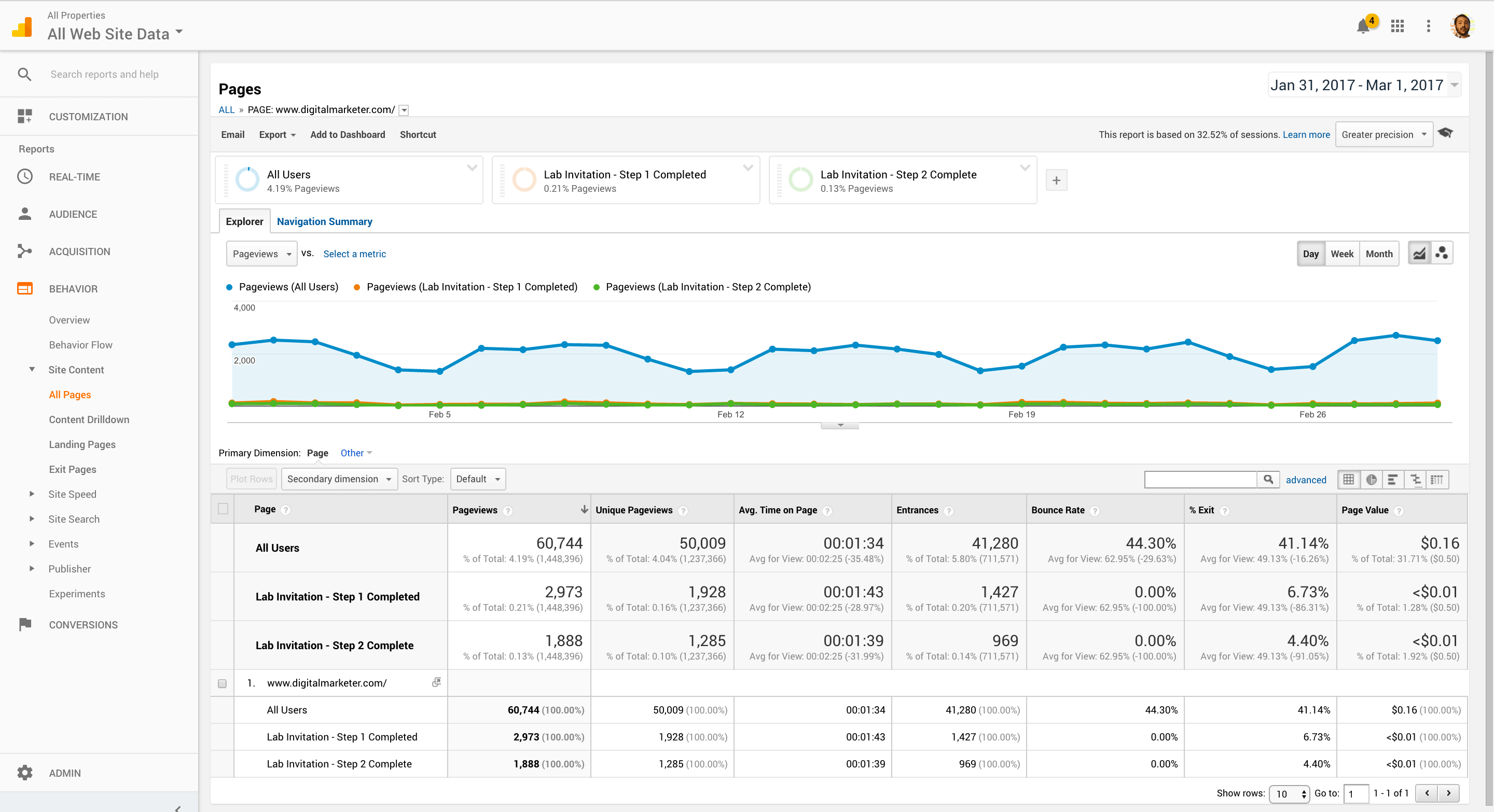
Google Analytics is a good source for data.
User behavior reports might look like this one from TruConversion. It shows us where people are clicking when they're on the page, uncovering areas where we could improve the user experience.
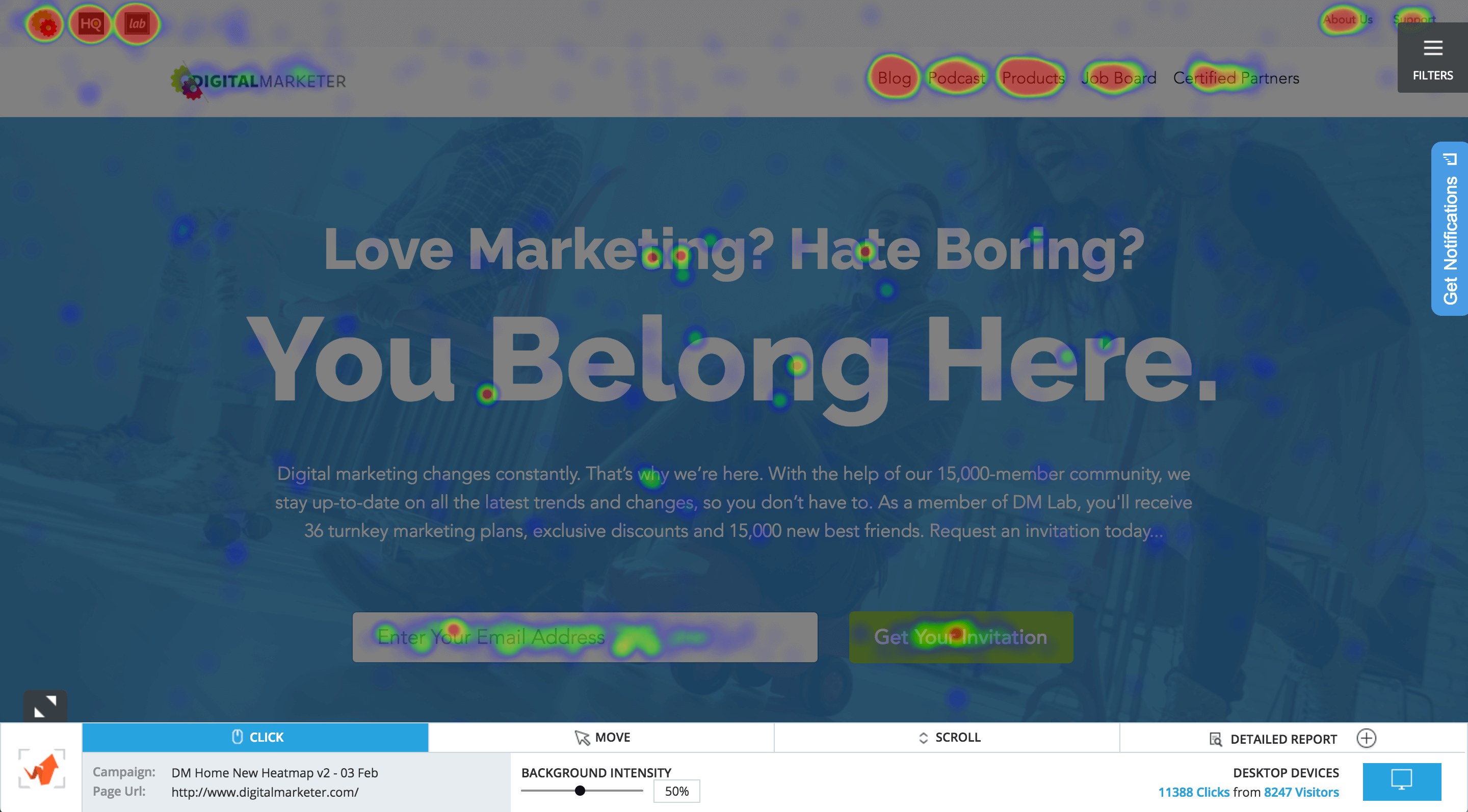
TruConversion behavior reports tell you where people are clicking on the page.
Analyze Data
The key to CRO success is to use relevant data (which you just gathered) to develop meaningful optimization campaigns.
Review your numbers and ask yourself questions like these:
- What's my conversion rate? (And is it acceptable?) Use analytics or CRM data to find the answers.
- What's hurting my conversion rate? Use the user behavior data to figure this out.
- How or why is it hurting my conversion rate? To answer this question, you'll move to the next step in the CRO process and develop a hypothesis.
Develop Hypothesis
This is where all optimization begins.
If you don't have a hypothesis, you can't optimize because you don't know what you're trying to improve.
At this stage of the process, you have your data and you've identified the elements that are likely hurting your conversion rates. Now you need to make some guesses about how you could fix the issue you've identified.
How do you make a hypothesis?
It's as simple as creating a statement containing these 3 elements:
- The change or approach you plan to test.
- Who you're targeting with this change.
- The outcome you expect to see.
The format should be something like this:
We believe that doing [1] for [2] will make [3] happen
Notice that your hypothesis is about your intent. You need to be very precise about the outcome you're aiming for. You also need to be sure it's something you can measure and will improve your results in a specific way.
Design Variants
You'll use your new hypothesis, along with your data, to create the variations you're going to test.
Keep in mind, testing takes time—not just to create the set up the tests, but to run them.
And while there's no limit to the number of tests you can run on a site at any given time, if your site doesn't get a lot of traffic, you'll need to limit the number of tests you run—it simply takes too long to run a test and get valid results if your site is small.
That being the case, if you don't get a lot of traffic, plan to run no more than about 29 tests per year.
Which means you need to pick the right tests to run. You'll need to hone your ability to identify and justify the page you want to optimize.
Here's a typical timetable for setting up and running a test:
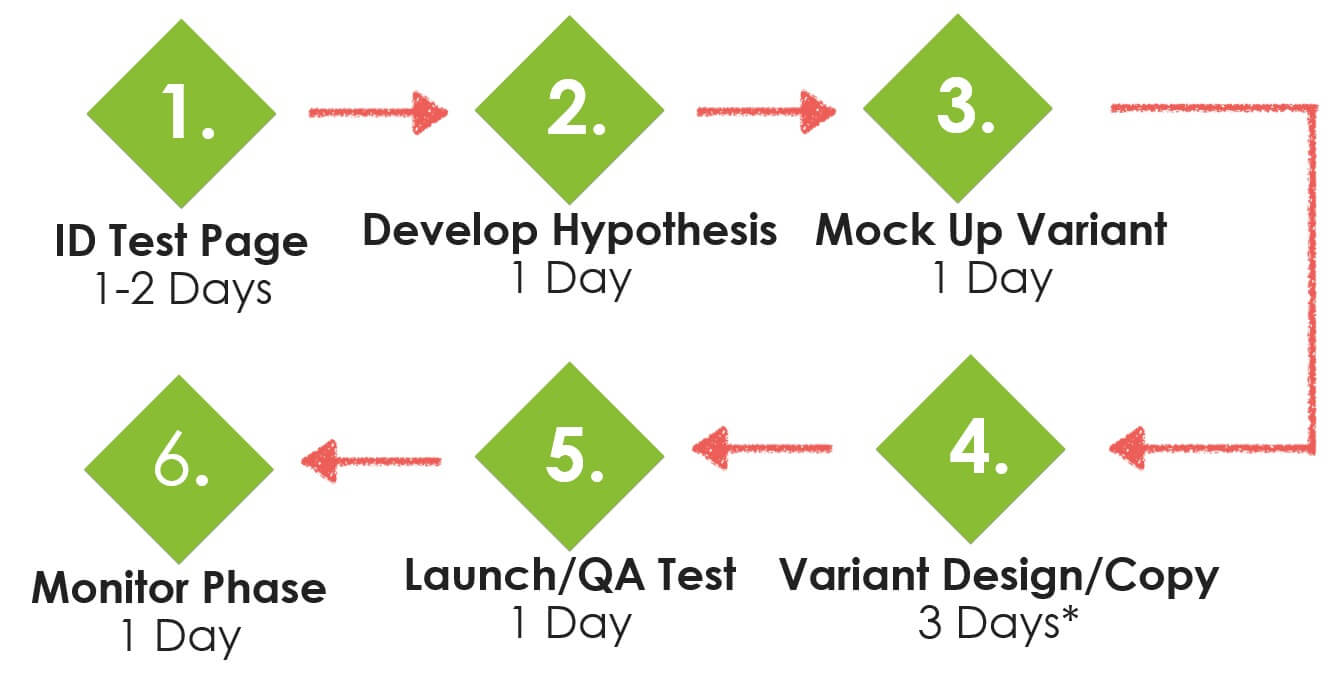
Typical timetable for CRO tests
Notice Step 6 is to monitor your test. Once a test is running, you want to monitor it carefully on the first day it's live. In particular, look for anything that's broken or isn't working as planned.
If you've designed a simple test and nothing's broken, it will take 9 to 11 days to get it up and running. But hiccups happen, so be prepared for tech issues and other glitches that could add a few days to this timetable.
Now let's look at how that might play out in real-life testing situations.
Changing the Button Copy
This test is braindead simple. It only involves a few copy changes, which means it could be set up quickly. But it's not very meaningful, and it's not scalable at all. What you learn from this test won't impact other tests in a significant way.
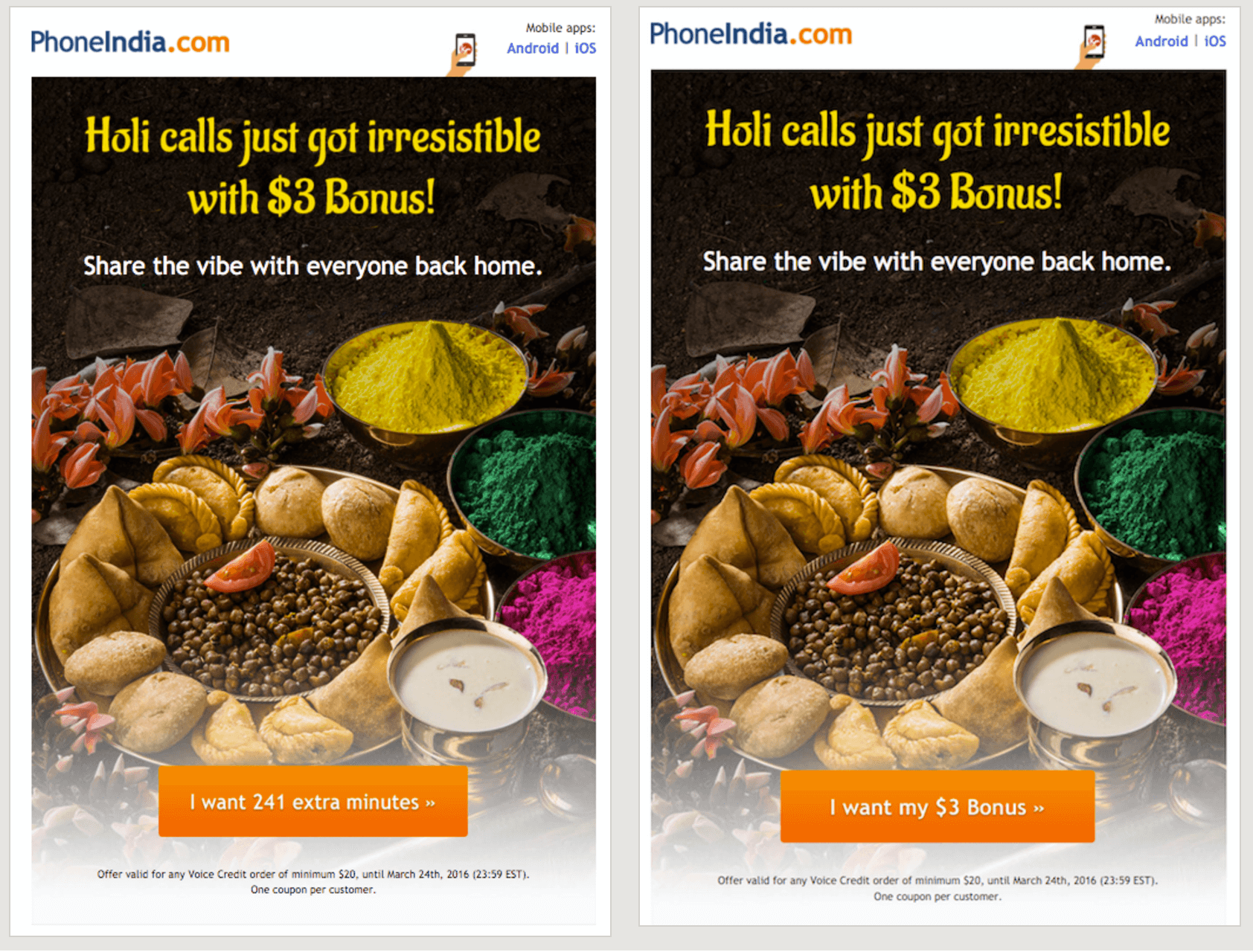
Testing the button copy
New Tripwire Control Page
This test, for the DigitalMarketer site, is a lot more complicated. Because it's a major redesign, it will take longer to set up and to implement. But we'll learn a lot more, and our findings can be applied across our other tripwire pages, so it's very scalable.
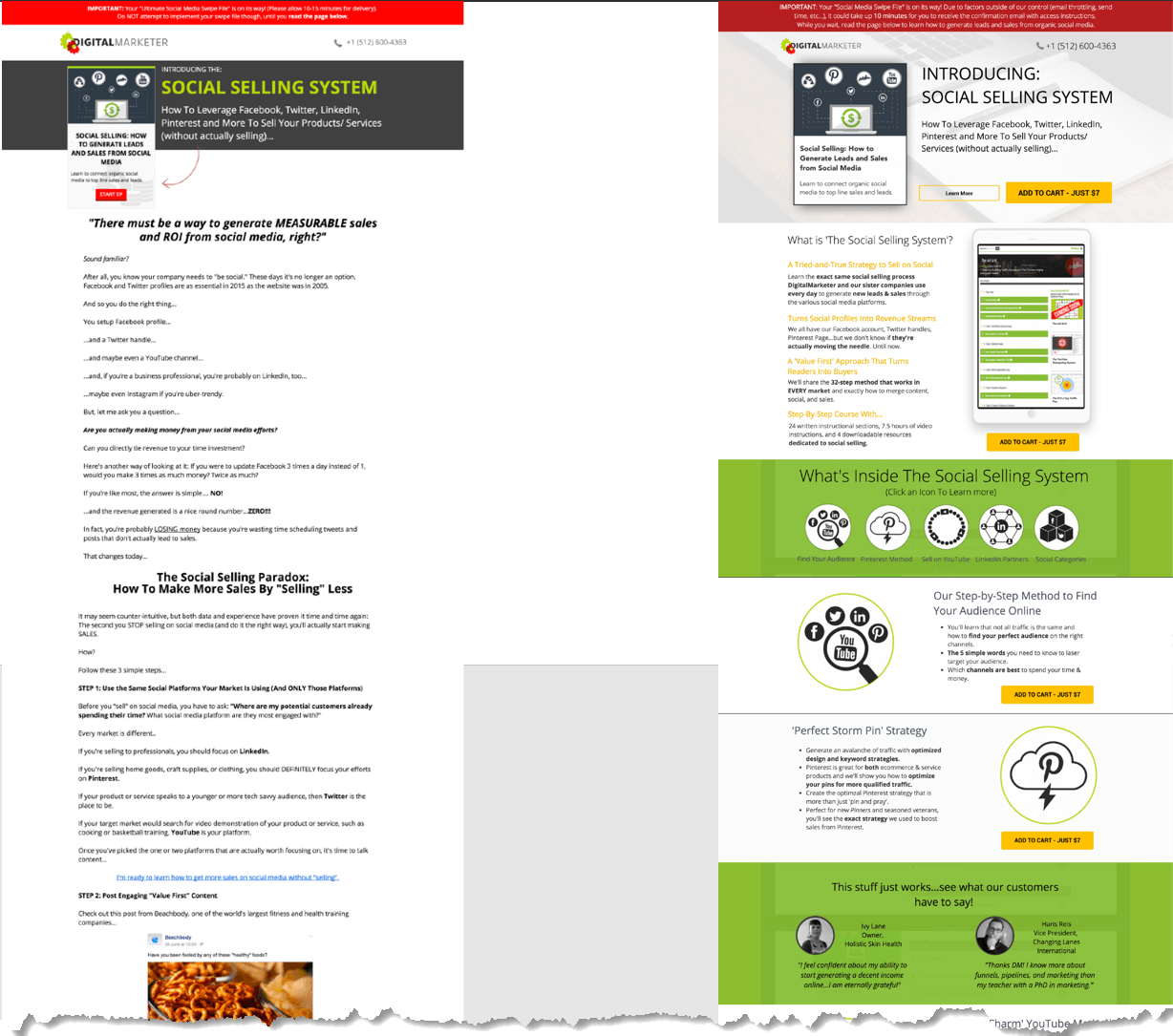
Testing a page redesign
TIP: For a complicated test like this one, you'll want to create a mockup, then build it in a landing page builder. Once your variant has been tested and proved, you'll then want to scale it across all similar offers, so the results you gained from this test can be applied to all related pages. In this case, it took a month to do that.
Implement Testing Technology
Once your variant is made, you want to implement all the necessary technology to make the changes you're testing.
You can't do this without the right technology. You're going to need some tools like Visual Website Optimizer, Google Analytics, and TruConversion.
Run Your Test
It's as important to know when and when not to run a test. For that, you need to qualify your test.
First, ask yourself: can you run the test?
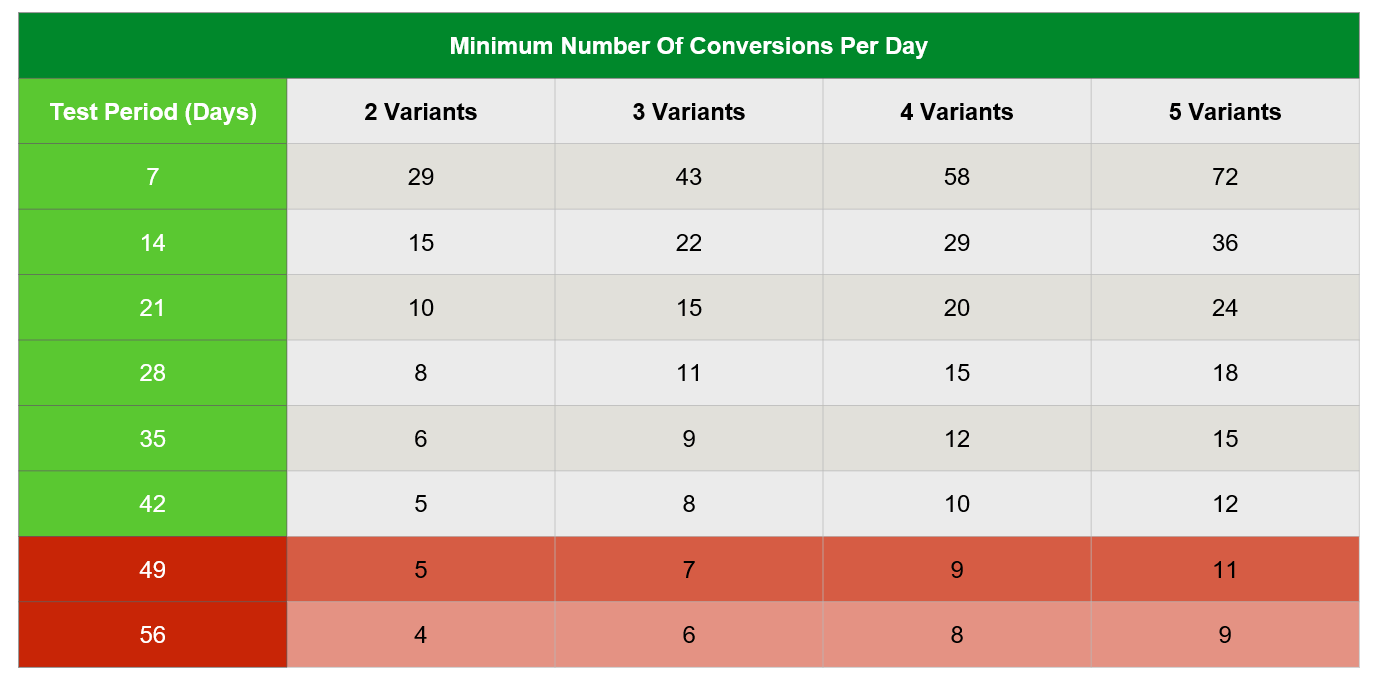
The length of your test depends on the number of variants being tested and your conversions/day.
Every test should run until it achieves statistical relevance—otherwise you can't trust the results of your test. But the length of time it takes to reach statistical relevance depends on the number of variants you're testing and the number of conversions you have per day.
What is "statistical relevance"? It's how you mathematically prove that your test's outcome is reliable. If you end a test too early, you won't have enough data from the test to verify that your hypothesis was true. It might not be—and if you had run the test longer, the numbers would have proven it.
But statistical relevance is hard to get when you don't have much traffic. No traffic means no data, after all.
So if you're testing 2 variants in your test, and you get 5 conversions per day, you'll need to run your test for 49 days to be able to trust your test's results. (See the chart above.)
If you're testing 3 variants and get 3 conversions a day, guess what? You're not on the chart. You've got to ask yourself: should you run the test.
Not only that: not all tests need to be completed.
Once you've set up your test, if you see indications that it's broken or obviously failing, you can pull the plug. (It's okay. Really.)
For instance, on Day 1, if your results tank, something is broken. Stop the test and diagnose the problem. If, on Day 12, your numbers are still 80% down, the test isn't working. You need a pragmatic approach to know how to respond.
As a CRO, your goal is to mitigate risk while testing new ideas. So if a test is performing badly and the traffic source is organic, you can probably afford to keep it running. If it's a paid traffic source, you're losing money the longer a failed test runs. You should probably end it sooner than later.
Here's the test for whether you should run a test:
- Is this a functional issue with no ambiguity toward the solution? If it's just a functional issue, you don't test.
- Does this page directly impact long-term or campaign goals? If yes, run the test.
- Is there something else you can test that will have a bigger impact? If so, do that instead.
- Are these learnings scalable to other parts of the site? If not, tread carefully. You'll get more value from a test whose results impact multiple pages on your site than on a test that only tells you one thing.
- Can I launch the test (or winning variant) in a reasonable timeframe? If you don't have the resources to run the test or implement the winner, you shouldn't run the test—it's a waste of time.
Analyze the Data
After running a test, you need to analyze the results. This gives you the "why" and fuels your next campaign.
During this stage of the process, you perform 5 essential tasks:
- Share lifts or losses
- Figure out "why"
- Write a report
- Archive your data
- Share the results with stakeholders
In your report, you want to include the name of the test, the timeline, metrics, visually, show the variants, and break down the long-form numbers. Then move into what you learned from the test and what needs to be done as a result.
During analysis, you need to ask these questions:
- Did you see a lift, loss, or a null?
- If results went against the hypothesis, why?
- Is it worth retesting? Maybe there were unusual circumstances around the test that make the results questionable.
- How can the data be used in future experiments?
Now, use these findings to set new goals and begin the process again.
As mentioned above, testing and optimizing should become a normal part of your marketing plan. Each test should lead to another, and every small improvement will add up to significant growth.
The Lingo of Optimization and Testing
These are the terms you need to know to talk intelligently about conversion rate optimization.
Conversion
The visitor action you're hoping to improve with the campaign (e.g., registering for a webinar, adding a product to the shopping cart, etc.).
Be aware, you must define your conversion actions. Clearly identify what you're testing, what you're aiming for, and the metric that matters most in measuring your results.
Control
The page in the experiment that does not receive the treatment. In conversion testing, the control is the version of the page that currently converts best. Any new variation is tested against the control.
So in an A/B test, the control is A. Your test version, or variation (see below), is B.
Variation
The page in the experiment that has received the treatment you're testing. For example, the variation page might have a shorter lead form than the control page.
TIP: Name your variants in the test so it's easy to identify the key element in each. Something like this:
- Control – full form
- Variant 1 – shortened form
- Variant 2 – email only
- Variant 3 – form + survey
Quantitative Data
This is any data that can be measured numerically. The "number stuff," such as:
- Unique visits
- Sign-ups
- Purchases
- Order value
Qualitative Data
This is the descriptive data. The "people stuff" that's more difficult to analyze but often gives context to your quantitative data. This would include:
- Heatmaps
- Session recordings
- Form analytics
The Metrics
Optimizers live and die by the numbers. So what are the numbers that matter most when you're testing?
Conversion Rate
This is calculated by dividing the number of conversion (whatever you defined) by the total number of visitors to the page you're testing. For example:
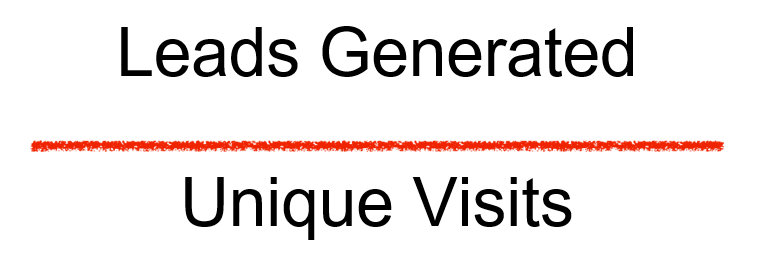
Lift Percentage
The percentage change between two variants (not the difference between the two numbers).
To calculate lift percentage, use this formula:
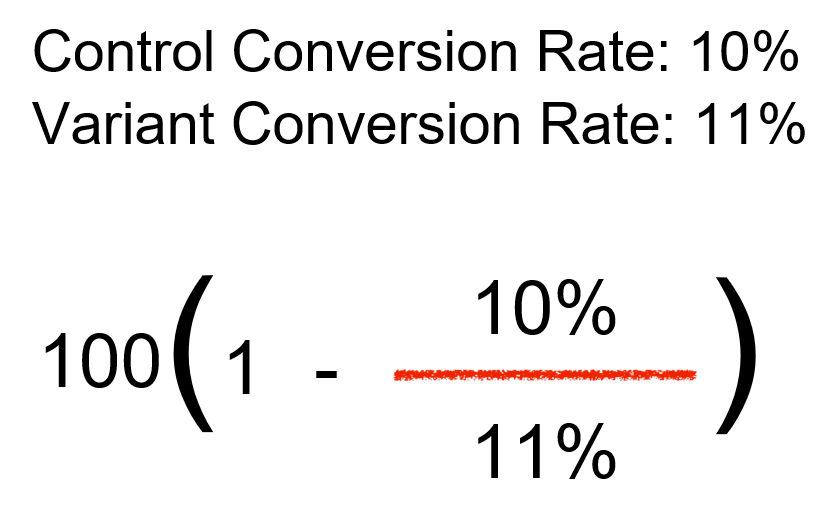
In this case, while the difference is 1%, the lift percentage is 10%.
Confidence Rate
Technically speaking, this is: "The percentage of instances that a set of similarly constructed tests will capture the true mean (accuracy) of the system being tested within a specified range of values around the measured accuracy value of each test."
In layman's terms, you're trying to avoid false positives. So the confidence rate shows how sure you are that your test is accurate.
For instance, let's say your confidence rate is 95%. That would indicate that if you were to run the campaign 100 times, 95 of the tests would show your variant a winner.
A common mistake is to interpret this as the "odds" of you getting your same results. As if a 95% confidence rate meant there's a 95% chance you'll get the same results from another test.
We're not talking odds. We're calculating the accuracy. In every test, you'll see slight differences. The confidence rate indicates you'll see difference but not the degree of difference.
Conversion Range
"Conversion rate" is a misnomer. It makes it sound like your tests will give you one precise number that you can call the "conversion rate."
In reality, expect to see conversions within a range—not as a precise number. So 30.86% to 36.38%, with 33.59 as the mean.
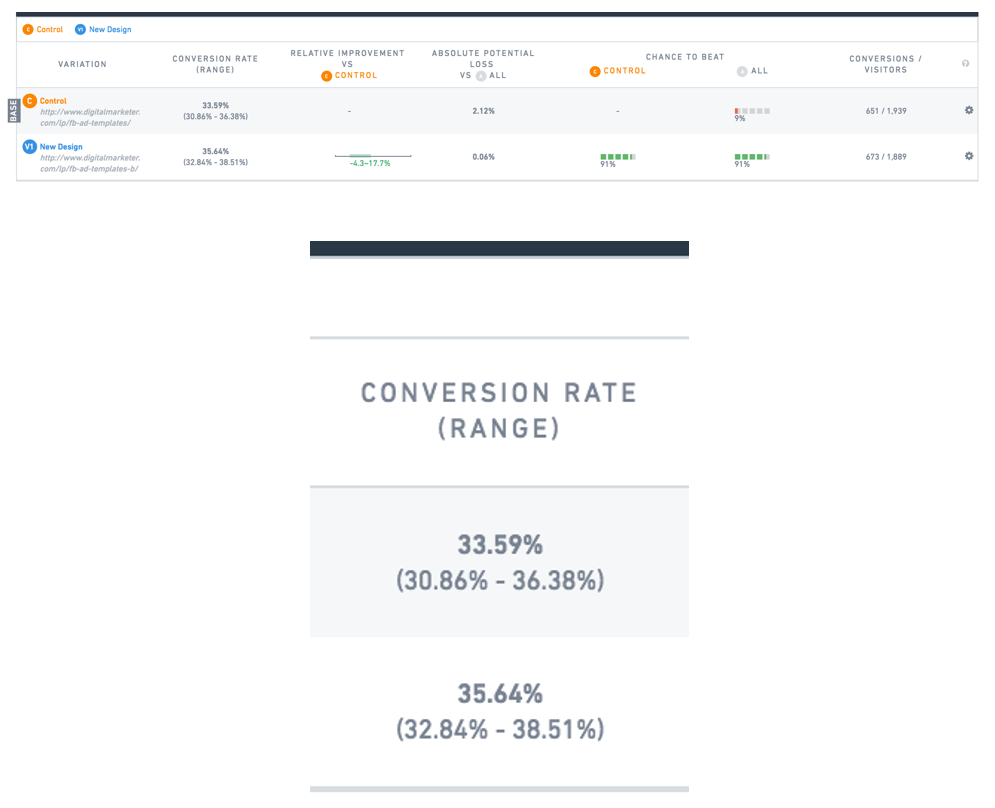
The conversion rate (range) should not overlap as it does here.
Notice that the two tests overlap slightly. Your goal is to break the overlap, so your winning variant is a clear winner.
The Roles: Who on Your Team Owns CRO?
These are the 3 roles that typically have responsibility for optimization and testing.

Acquisition
Anyone responsible for acquiring new leads and customers should know how to optimize for more conversions.
Even when this role doesn't do the actual optimization, they need to be able to identify whether lower-than-expected results are from poor targeting or on-page issues.
Marketing
Every marketing professional should understand the strategy behind conversion rate optimization at every stage of the funnel.
They need to understand the basics of optimization (at the very least), so they can identify the source of whatever issues arise—whether they're a problem with optimization, acquisition, or qualifying.
IT/Web Developer or Designer
Conversion rate optimization often has technical elements that require the assistance of the tech team members who build web pages.
Be sure these people know what your tests are about. Sometimes, the changes you're asking for aren't best-practice from a designer's point of view, and it helps them to understand what they're creating and why.
Also, if you're using optimization tools that allow you to make changes on your own, give all stakeholders a heads up about your test. Otherwise, they'll see the changes on the website and wonder why the "approved" language or design has been changed.
Bottom Line
If you don't want to be one of the marketers who are unhappy with their conversion rates, you've got to change your approach to digital marketing.
You can't just wing it and except to see results.
The only way to raise your conversion rates is to begin testing and optimizing.
These aren't once-and-done activities, either. They need to become part of your business' culture if you're serious about growing your business.
Which brings us full circle...
We created the Ultimate Guide to Digital Marketing to help you understand the tactics that you need to master to succeed as a digital marketer.
So what's next?
Click through to the final chapter, and we'll give you your next steps.
Become an Optimization & Testing Specialist
With DigitalMarketer's Optimization Specialist training, you'll learn the skills covered in this chapter and more.
- The critical pages that need immediate optimization—in most cases, the well-performing pages would perform even better with a little optimization.
- The 3 crucial factors for prioritizing your optimization campaigns.
- The 3 most effective tools for collecting user data (and how to use them).
- How to create a report to show your findings so the test is implemented properly and you get the credit you so richly deserve.










