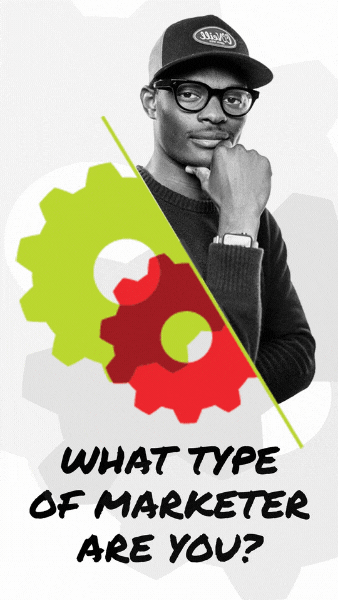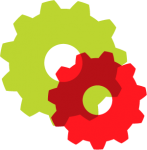In the digital marketing world, you hear the words “tracking pixel” or just “pixel” thrown around a lot, often times without any context as to what the heck it is. So, before we get into the nitty gritty, let’s start with the basics…
Have you ever been scrolling through Facebook and an ad shows up for something you were literally just talking about?

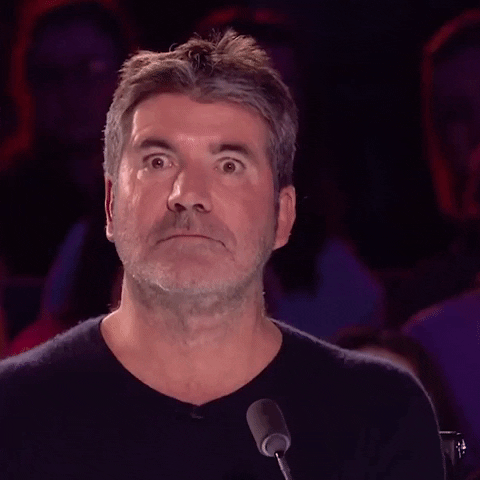
Weird, right?
While Facebook isn’t actually reading your mind (yet), they are using what we call a tracking pixel.
What is a Tracking Pixel?
Marketing pixels, aka tracking pixels, are essentially these tiny snippets of code that allow you to gather information about visitors on a website—how they browse, what type of ads they click on, etc.

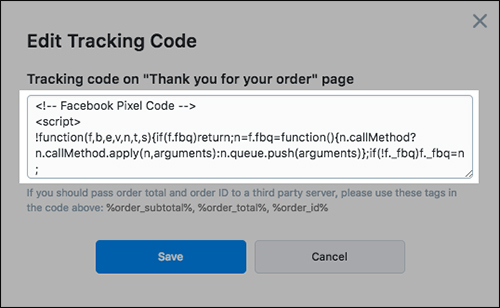
This behavior data helps you, as a marketer, send the user paid ads that are likely to be most interesting to them. Tracking pixels are also used to measure a marketing campaign’s performance, track conversions, and build an audience base.
Now that you have a general overview of what a pixel is, let’s talk about the different types of pixels. Don’t stress too much though, there are only 2 that you really need to worry about.
Retargeting Pixels
Retargeting pixels are focused solely on the behavior of your website’s visitors.
For example, let’s say you’re shopping online for new furniture and then you go onto an entirely different website, like Facebook, and notice that all of the pop-up ads are furniture related.
That’s how retargeting pixels work. They’re basically monitoring your behavior in order to tailor paid ads they think will catch your attention on other websites.
Conversion Pixels
A conversion pixel comes into play once a purchase has actually been made. They are responsible for tracking sales from a specific ad campaign.

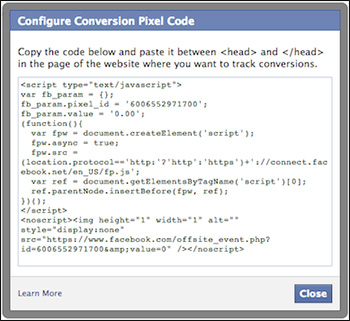
In order to gather correct data, conversion pixels need to be placed within the code of an order confirmation page such as an automated “Thank You” you typically find in your inbox after buying something.
Conversion pixels also allow marketers to identify the source of their conversions and measure the success or failure of specific campaigns.
Why are Pixels Valuable?
As we mentioned before, pixels allow you to better understand your users’ online behaviors and shopping patterns.
By using pixels, marketers are able to track useful metrics like digital ad impressions, email opens, sales conversions, and pretty much any other type of activity related to their campaign.


They also extend the impressions on a potential customer by showing them related paid ads even after they’ve left your website. A win-win situation.
The Downside
Unfortunately, the use of tracking pixels isn’t popular with everyone. Data protection advocates frown upon this marketing tool because it gathers extensive information about a user without their knowledge.
Critics argue that pixels violate user privacy and allow spammers to more easily access personal data.
That’s why it’s important to give your users the option to opt out.


Want to get certified in Content Marketing?
Leverage the tools and channels to predictably and profitably drive awareness, leads, sales, and referrals—EVERYTHING you need to know to become a true master of digital marketing. Click Here
Best Practices
Once you’ve familiarized yourself with the function of tracking pixels, it’s important to have some key strategies in place before getting started.
- Be selective and intentional with your pixel usage. Quality over quantity is important here. Attaching pixels to every single user for every page they visit is overkill
- Be cautious of tracking pixel frequencies. They can slow down your site, and slow load times are the best way to ensure users will leave your page
- Keep your targeted campaigns in mind. There’s no need to waste tracking pixels on demographics you’re not aiming for
- Respect a user’s privacy and allow them to opt out of tracking if they choose
The Takeaway?
Size isn’t everything.
By that, I mean tracking pixels might be a teeny tiny, practically invisible piece of technology, but they play a huge role in our current and future digital marketing landscape.
Never underestimate the power of the pixel.