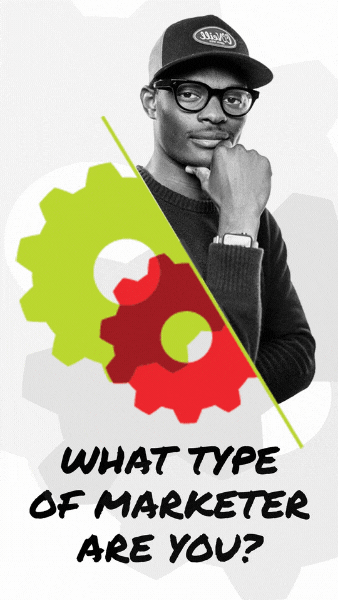My “Remarketing Grid,” which I first shared at the Traffic and Conversion Summit in Sydney in July 2015, is a tool to help you visualize how your remarketing works.
It applies to Facebook, AdWords, or any other platform and will help you picture the different audiences that you need to target.
To really get a firm grasp on the Remarketing Grid, this post will be broken into 3 parts.
View the parts of this article by clicking on one of the links below to view the blog post ideas from that section:
- Part 1 – How to Set Up a Remarketing Grid
- Part 2 – How to Put The Remarketing Grid into Practice in your AdWords and Facebook Accounts
- Part 3 – Advanced Remarketing with Google Analytics
Need a primer on ad retargeting? Read this first.
The Typical Remarketing Setup
Most AdWords and Facebook accounts have a remarketing list that captures all visitors in the last 30 days. This is the default that both platforms provide.
It looks like this inside your AdWords account:

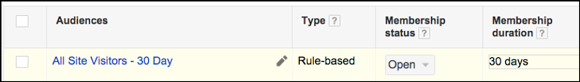
Let’s visualize it like this…


A typical site visitor will stay on this list (also called an audience) for 30 days, and then at 31 days they’ve “fallen off” your remarketing list.
It looks like this…

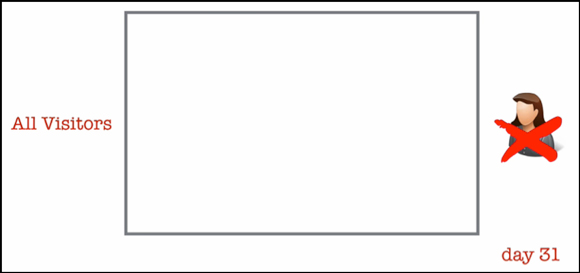
The only way the visitor doesn’t fall off the list is if they return to your site, at which point they get added to the list all over again.
Make sense?
Remarketing Segmentation: By Behavior
Here’s where the grid begins to take shape. Start by segmenting your list by behavior. And for our purposes there are 3 groups of visitors.
- Not Interested
- Interested
- Buyers/Converted

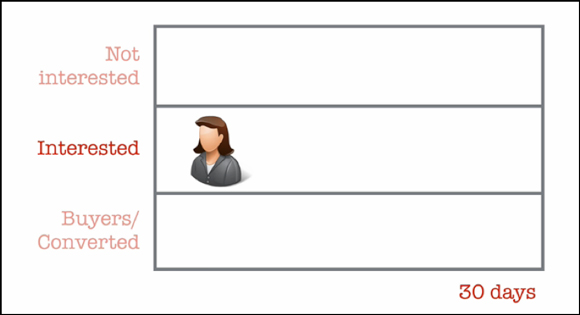
We’re not really interested (yet) in paying for remarketing ads to reach people who’ve already bought, or the people that didn’t like what you have to offer.
So don’t add those 2 groups to your list.
Here’s what your custom audience will look like in Facebook…

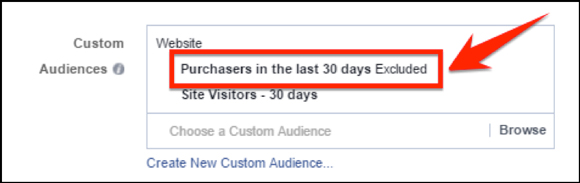
We’ll dig into this in more detail in parts 2 and 3. For now, think of interested visitors as those that have visited a particular part of your site.
If you’re a lead generation site, this might be someone that’s read about your services, or a particular blog post.
If you’ve got an ecommerce store it might be anyone that’s been to a particular product page, or the checkout page.
It’s also worth noting that the “Not Interested” group might be half, or more, of your traffic.
So, NOT showing ads to these people means that your results are likely to increase as only the best prospects will now see your ads.
By NOT showing ads to the “Not Interested” group you will
- …improve click thru rates and engagement…
- …which improves your quality scores…
- …which causes ads to show more often and decreases costs!
Remarketing Segmentation: By Time
One of the greatest predictors of future behavior is past behavior and, especially, the RECENCY of that past behavior.
If you visited the gym and worked out yesterday, you are much more likely to visit the gym again very soon. Much more likely than someone that hasn’t visited the gym in 14, 30 or 365 days.
Recency of behavior can predict just about anything.
If you smoked today, you’re more likely to smoke tomorrow than someone that hasn’t smoked in 6 months. If you buy furniture for your home today, you are much more likely to buy more furniture (and soon) than someone that hasn’t bought furniture in over a year.
Get it?
So, one of the most powerful ways to segment your remarketing audiences is by RECENCY.
Here is the Remarketing Grid segmented by time…

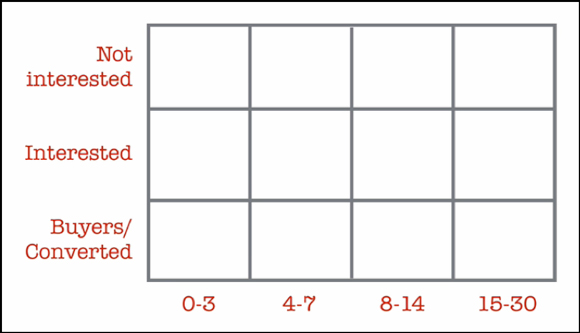
The times in this image are just an illustration, you’ll use whatever timeframes make the most sense for you based on how people buy from you and what your sales cycle looks like.
But one thing (almost always) remains constant. The most RECENT members of your audience are more likely to buy than those that are less recent.

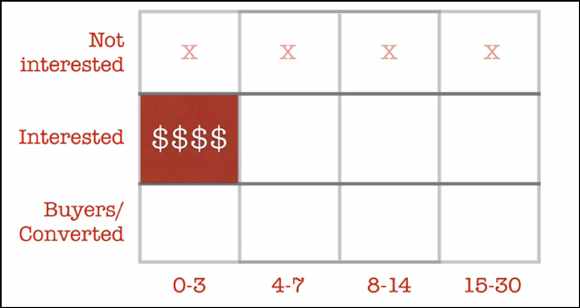
It stands to reason that this group is more likely to buy than the person that left your site 60 days ago or 300 days ago! We therefore want to spend the bulk of our remarketing budget here.
There’s another benefit to segmenting by time. And that’s changing the creative—the ad that users on the list actually see.

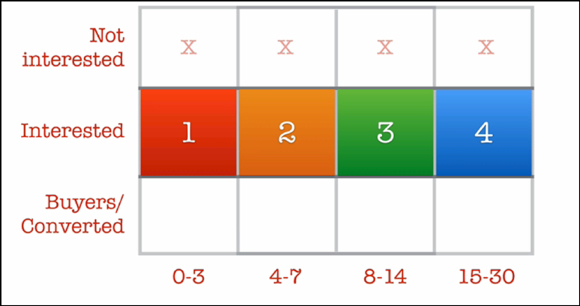
For example…
- Ad Number 1: Sent to visitors in the 0–3 Days audience—a standard remarketing ad
- Ad Number 2: Sent to visitors in the 4–7 Days audience—special offer or discount
- Ad Number 3: Sent to visitors in the 8–14 Days audience—”buy 2, get one free” or perhaps changing the style of the ad—a testimonial ad or a social proof ad. And if you still have no luck…
- Ad Number 4: Sent to visitors in the 15–30 Days audience—a deeper discount or an even better offer
The only limit here is your imagination.
Segmenting by time also lets you reduce how much you bid over time. If the most recent visitors are more likely to buy, then as recency decreases so do your chances of getting the sale. So it makes sense to pay less for these segments that are less likely to convert.

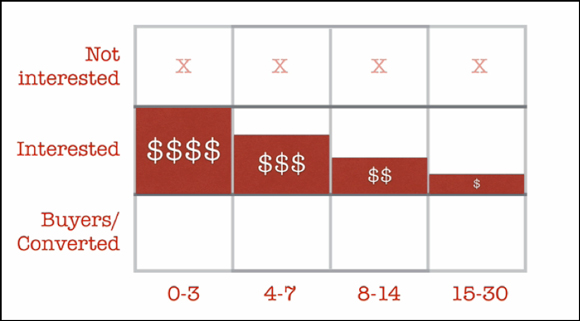
In this case the 0-3 day segment is going to get a much bigger bid than the bottom end, the 15-30 day audience. Fish where the fish are!
Don’t Ignore the Buyers!
You can remarket with an upsell or cross-sell to your buyers, but you’ll want a separate list for that.
With this setup we are targeting those that visited our ‘checkout success’ page (or thank you page) which indicates that they bought something.

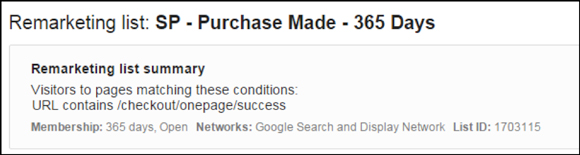
You can show upsell ads to everyone that bought on your site in the past 365 days.
You can also create a similar audience (called a “lookalike audience” on Facebook) where Google compares all the information that they know about those people that bought from you and builds a list of people similar to them.
You can then show ads to those new groups.
Use similar audiences with caution. A “previous buyers” list is a great place to start.

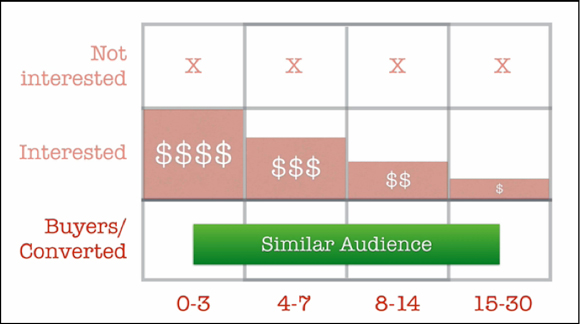
A similar audience looks like this in Adwords:

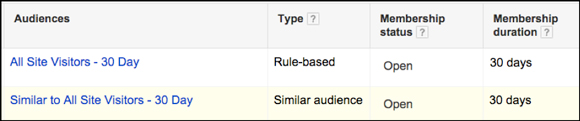
Using “Occasional Ads”
Here’s a variant of the remarketing grid that we’ve had great results with.
Show your ads for a period of time, and then turn them off for a period of time.

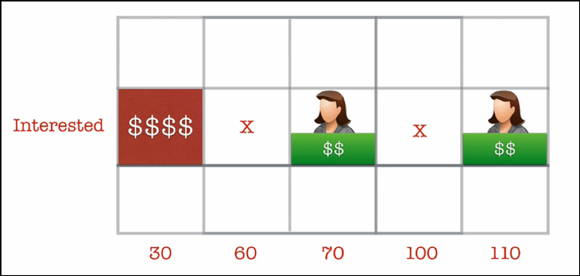
You’ll notice that the time frame has changed—again this is just for illustration purposes.
In the above example, ads will be shown for the first 30 days, and then stopped. At day 60, ads will pop up again for 10 days and then stop again. They show up again at day 100 for another 10 days.
This helps fight banner fatigue.
And people won’t notice when your ads go away, but our brains somehow remember little things like domain names or logos. When the ads pop up again, they get noticed because they’re familiar—but they haven’t been seen for a period of time.
Go Deep in Segments
Breaking down the “interested” segment even further can help you pin point an even more qualified audience segment.

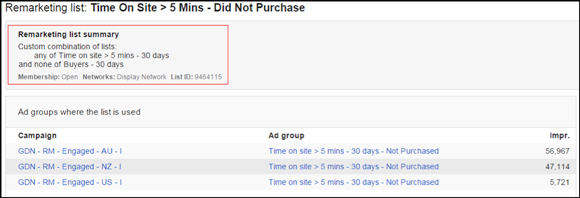
By using “Time on Site” to build a remarketing list (covered in part 3), you only add the most engaged visitors to your remarketing list.
Another approach is to think about how ‘deep’ into your site they get. So, people that add a product to the cart is one level, viewing the cart is sign of deeper interest and finally a view of the checkout page is an even larger expression of interest in your product.

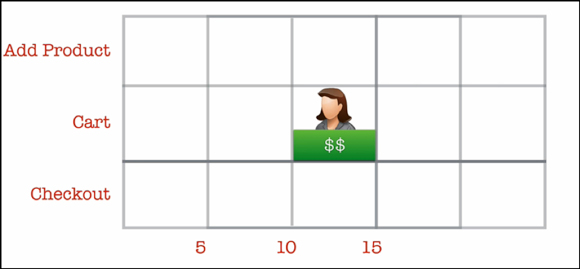
In this instance we want to show a specific ad to people who viewed the cart between 10 and 15 days ago, but haven’t yet been to the checkout page. You might for instance bid a bit more to show ads to people that have viewed the checkout for that same time period.


Your website is going to dictate what “interested” means. You may have 6 levels or just 1. The time frame may be days or months depending on your products.
Apply this Remarketing Grid to your business and see how you can change it so it’s tailor made for your site, your traffic and your profit.
Part 2: How to Put The Remarketing Grid into Practice in Your AdWords and Facebook Accounts
This is Part 2 of my “Remarketing Grid.” It’s focus is to help you visualize your remarketing efforts, which in turn makes setting up the needed elements in Adwords and Facebook that much easier.
In a nutshell—your site traffic is not all equal and nor should you treat them that way.
The key to really profitable remarketing is segmentation.
Let’s get into a bit more detail about how you go about segmenting your traffic into a grid that outlines the more profitable chunks of your traffic. We’ll start with how to do it in AdWords and then cover the same ideas for Facebook ads.
Creating your Remarketing Grid with the AdWords Interface
Before you start building any remarketing lists, it’s important to factor in audience size to each list you make.
There are no absolutes other than Google requiring a minimum of 100 people on your list. However if your audience size is less than 1,000, consider expanding the date range — an audience of less than 1,000 is probably going to be too small to be effective.
Likewise at the other end of the scale, if your audience size is greater than 10,000 then it may pay to reduce the date range to target a smaller segment of your audience.
Once your lists have enough traffic volume it’s time to segment by behavior.
Part 1 explained that the behaviors we’re looking for are:
- Uninterested
- Interested
- Buyers
Remarketing Segmentation: By Buyers
This is easy enough and it’s always a little satisfying to know how big your buyers list is.
The simplest way to do this is to build a list from traffic to your Thank You page. This would be the page that people see after purchasing or entering their details. Don’t have a Thank You page? Go make one before reading any further. It’s essential.
Remarketing Segmentation: By “Interested”
Interested traffic is the key to the Remarketing Grid. This is the segment that you’re going to get more conversions from, and it’s important to understand how people can show their interest in you based on their behavior on your site.
For eCommerce it’s fairly straightforward. Anyone that has been to the cart or checkout page is someone that intended to give you business, but something stopped them.
These lists are going to be simple with large volume eCommerce sites.
For sites with lower traffic, take one step back. People looking at product or category pages are showing that they’re at least looking for something specific.
Lead generation sites don’t have such obvious clues… but it’s pretty fair to assume that people going beyond the homepage have more than a passing interest.
Key sales pages may be another source of traffic that identifies as “interested.”
(Part 3 of this series will show you how to use Google Analytics to find more ways to identify and define interested traffic.)
Remarketing Segmentation: By “Uninterested”
By identifying the interested, we’ve also identified the uninterested.
Anyone who isn’t present on any of your interested lists or buyers lists—they’re just not that into you (yet). So don’t waste any budget on them.
Remarketing Segmentation: By Time
It’s always been possible to target a portion of people on your remarketing list based on the time elapsed since they were added.
It’s just been a somewhat complicated process to do so… until now!
The trick is to use something called Custom Combinations. Never heard of them?
Here’s a fantastic explanation and example of custom combinations from Google…
“You can reach a custom audience by combining remarketing lists in an AND, OR or NOT relationship. Custom combination lists let you create advanced lists out of existing remarketing lists. Say that you want to offer a special price to people who buy three products as a set – for example, a mobile phone, a headset and a charger – but these products are in three different URLs. To create a remarketing list of people who visited the three products, you could create one list of “people who visited the mobile phones page”, one list of “people who visited the headset page” and a third list of “people who visited the charger page” Then, you could create a custom combination to reach people who saw the mobile page AND the headset page AND the charger page.”
However, having run hundreds of Adwords accounts at WebSavvy and having analyzed thousands more, I know that custom combos are rarely used and a bit confusing.
That’s why I created the Grid.
I’m going to use ‘all visitors’ here just to clarify the idea of segmenting by time. Once you’ve got this though, ensure you test using ‘interested’ lists rather than all site visitors as you’ll usually get better results ( this means more profits). So let’s assume we have 3 lists:
- All visitors in the past 7 days (all 7)
- All visitors in the past 30 days (all 30)
- All visitors in the past 90 days (all 90)
In the past if you wanted to show different ads, or bid differently based on time, you’d have to create 2 custom combos:
- People on your 30 day list but NOT on your 7 day list.
- People on the 90 day list, but NOT on the 30 day list.
In other words:
- ‘all 30’ but not ‘all 7’
- ‘all 90’ but not ‘all 30’
Still with me?
As you can imagine, once you start doing this for two or three ‘interested’ segments and your buyers, and then possible with many more data ranges, the number of custom combos starts to get out of control!
The Grid solves that.
You still have to create all those lists (You were doing that anyway… right?)—but now you don’t need to use any combos at all.
Which brings me to…
Retargeting Segmentation: Excluding Traffic
We’re going to use something called Exclusions to “block” the traffic we don’t want.
So to target only people between day 7 and day 30, we simply target everyone on the 30 day list (all 30) and exclude everyone on the 7 day list (all 7).
For the technically minded… you can add exclusions in Adwords at the Campaign or Ad group level, which you choose will depend on the structure of your account.
Ad group level is probably safest to use unless you’re going to create a new remarketing campaign for every segment—which isn’t recommended.
Remarketing Grid at Work: AdWords
For this example, let’s try and target people that have viewed the cart page in the past 30 days, but NOT anyone that made it a step further (to the checkout page), and NOT those people viewing the cart page in the last 15 days.
Why? Well we might be targeting the more recent visitors (for this segment) in a different ad group (and probably bidding more for those).
And we might be targeting the more valuable checkout viewers in yet another ad group.
Yes, that’s a lot of different segments—every square on the grid is a potential target and therefore a potential ad group. You don’t have to target them all separately, but your campaigns will be more powerful and more profitable if you do.
Back to our second example.
We can picture this using the grid:

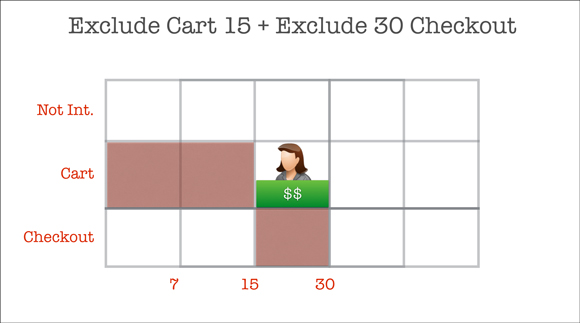
So to target this group we could (the old way) create 3 (yes, 3!) Custom Combinations.
- Custom Combination of cart 30 but not cart 15 (cart 30-15)
- Custom Combination of checkout 30 but not 15 (checkout 30-15)
- Custom Combination of those two; cart 30-15 but not checkout 30-15!!!!
Not the most intuitive way to do this, right?
Or, we could simply create an audience targeting visitors to the cart in the past 30 days (‘cart 30’):

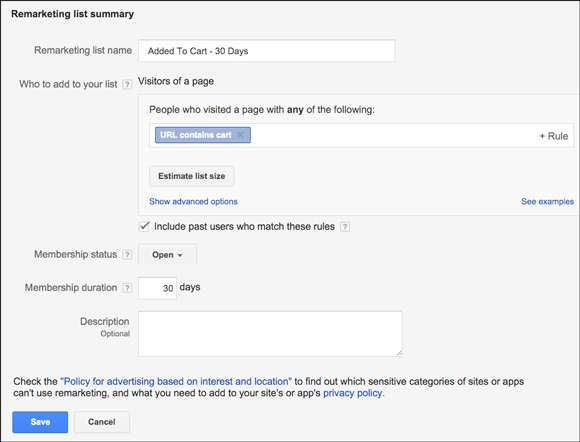
And then add this audience to our ad group:

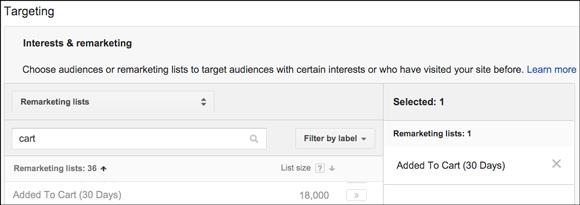
And then scroll down and add 2 exclusions (in this case at the ad group level): ‘checkout 30’ and ‘cart 15.’

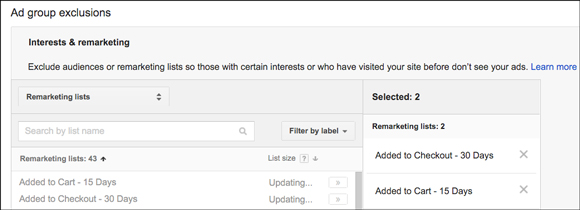
Much easier, right?
To target any 1 ‘square’ on the grid, target that audience and then exclude the square to the left and the square below:

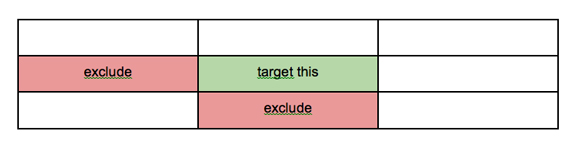
The only constraint is your imagination… well and the number of people in each segment.
Let’s recap your task list:
- Experiment with different segments and time frames.
- Build the lists first and keep an eye on the number of people on each.
- Test setting up your ad groups and running ads to each of those segments.
Remember you can use the grid to show different ads and (more importantly) bid different amounts to each segment.
Creating your Remarketing Grid with the Facebook Interface
For all the audiences you’re going to create for the Remarketing Grid you’re going to need to make a custom audience.
You’ll do this in your Facebook Ads Manager >> Tools >> Audiences.

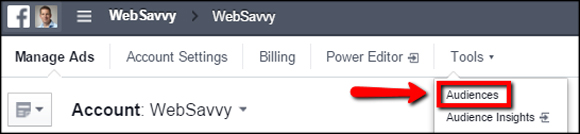
The campaign objective that gives you the most clarity over your remarketing is the “clicks to site” objective.
Conversion objective campaigns don’t give you the same control and transparency over your results and they tend to be more effective with larger audiences.
Before getting too far into these audiences, it’s vital to remember that on Facebook your audience size is going to dictate the time frame and the budget you use.
People treat their Facebook newsfeed like they would their property.
Most people will tolerate the occasional unsolicited visitor knocking on their door, but if that person keeps coming with the same offer day after day, they’ll be given some rough treatment. Your ads can get the same treatment if they show up too often.
It’s called ad fatigue and it happens really fast in Facebook so you’ve got to be aware of it. (Make sure you keep an eye on frequency on any of your remarketing campaigns.)
Understanding that, it’s key to have a sizable audience that fits your time frame and never advertise to an audience of less than 100 people for more than 1 day. If you’ve got a 5 day list of 100 people, chances are your ads are going to show up too often and experience some negative feedback!
Remarketing Segmentation: By Buyers
Just like in AdWords, you want to create a list of people that have purchased on your site.
To do this you’ll need the url of the Thank You page and create a custom audience of 180 days to that specific traffic. That’s the largest possible time frame for Facebook.

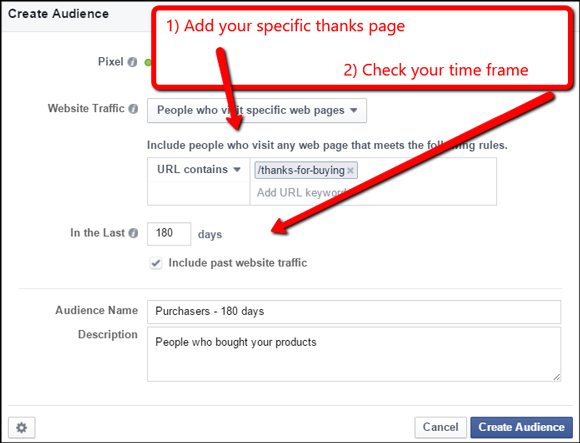
If you’re an eCommerce site where you’d hope that your buyers are buying more often, create more buyers lists that suit what you’d expect their buying cycle to be.
For example, in the fashion market, repeat customers may happen every month — not so much in real estate.
Remarketing Segmentation: By “Interested”
Much like AdWords you must identify how traffic is showing they’re interested in what you have to offer.
eCommerce is going to have more obvious signals, like traffic that has looked at the cart or traffic that has viewed the checkout page. If you’ve got an eCommerce store, use the product sales objective to give yourself the ability to show ads to people who’ve viewed a product, added to cart and so on.
Category traffic is another great example (see below) as it lets you show an appropriate ad to interested traffic.
Like I said above, lead generation websites can use a new feature called Custom Combinations, where you can create an audience that has been to two or more pages.

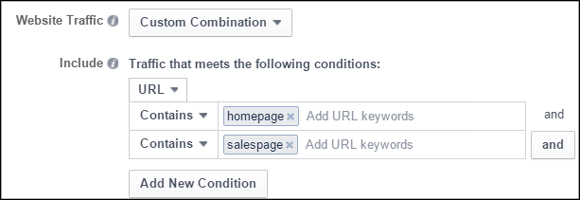
In this example the person will only show up in the audience if they’ve been to the sales page AND the homepage. If you can identify the pages that your traffic are looking at before converting, you should include that in your custom combination!
Retargeting Segmentation: By Time
The simplest way to segment your audience on Facebook is by time. When you create a custom audience off of your website traffic, the default time frame is 30 days. But that simply ignores the fact that the person on day 29 is significantly less likely to take action than the person on your site yesterday.
You can have a setup very similar to the AdWords portion:
- All visitors in the past 7 days (all 7)
- All visitors in the past 30 days (all 30)
- All visitors in the past 90 days (all 90)
If you have enough traffic, duplicate this time frame with each of your segments of interested traffic. If you still have loads of traffic, try even shorter time frames, but remember, you’ll need to have unique creative to send to each segment you make.
Retargeting Segmentation: Excluding Traffic
Where can you exclude and include these lists you’ve made?
In Facebook it all happens at the Ad Set level. You can choose the custom audience to target and your ads will show to that audience only. But just as important are the audiences you exclude.
Remarketing Grid at Work: Facebook
Here’s a basic example from an eCommerce store dealing in ladies fashion.
One of the categories on their site is “Tops,” so previously we’ve made an audience that is comprised of people that have been to those pages.

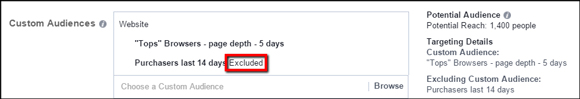
When I selected the target audience I also wanted to exclude the buyers from the past 14 days as they’re much less likely to buy again.
If you’re to consider this in terms of the Remarketing Grid, we’re only showing ads to the people who were recently interested and we’re excluding the buyers — Therefore taking up only the center left of the grid an audience that should be profitable… especially if there’s an incentive in the ad, such as a discount!

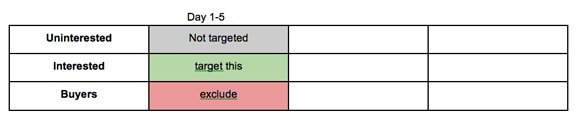
Occasional Ads
You may want to remind people who are a little more to the right of your remarketing grid.
Setting this up on Facebook is very easy. Simply define a window of people you want to remind to visit your site.
Let’s say you have a slightly longer buying cycle, so create an audience of site visitors from the past 45 days, and another from the past 50. Target your 50 day list and exclude the 45 day list, and your all time buyers list.
Now your ads will pop up as nice reminder of your services. Plus, you can take advantage of Facebook’s options to tailor your message or offer accordingly.
There you have it—setting up your Remarketing Grid using AdWords and Facebook. Everybody still with me? Good, because the best part of all of this is that it can be refined further still in Google Analytics (AdWords only).
Part 3: Advanced Remarketing with Google Analytics
The last aspect of the Remarketing Grid involves using Google Analytics to get much more detail about your site visitors’ behavior.
(RELATED: Applying Website Analytics to Your Digital Marketing)
If you’ll remember from Parts 1 and 2, the key to the Remarketing Grid is identifying visitors that demonstrate higher than average interest in our products and services, and only using your advertising spend to (re)market to those most interested.
The key assumption being that the more interested someone appears to be, the more likely they are to buy (or for lead gen sites, sign up).
Using Google Analytics to identify this ‘level of interest’ is essential in that it addresses the major shortcoming of both AdWords and Facebook’s remarketing potential. Both use ‘rules’ to build remarketing lists based on URL activity.
Google Analytics, however, lets you create remarketing lists based on a huge variety of visitor behaviors.
(It’s worth pointing out that this strategy can only be used with AdWords, sorry Facebook marketers.)
Before diving into Google Analytics, let’s consider mindset. It’s impossible to predict what will happen for an individual user to your site.
But when we observe and measure behaviors of large groups of people, we find that similar groups of people tend to act in very similar ways.
For example, your mobile visitors tend to buy less than desktop visitors, or visitors from one AdWords campaign tend to buy more than those from another campaign—which is why we track CPA and use that to set bids in AdWords… but let’s not get sidetracked!
Defining Interested Visitors With Google Analytics
The “ultimate” sign of interested behavior, of course, is that someone buys from us—or for lead gen sites, they convert—which typically means they complete some sort of form, or call a number.
There are dozens of behaviors that might indicate someone is more likely than average to buy. And which behavior you pick will depend on…
- Your business
- What type of product you’re selling
- How frequently people buy from you (once or often)
- How long the decision-making process is (selling houses is very different to selling car tires)
The Process
Before we look at some potential behaviors, a quick note on the process:
We’re brainstorming ideas (posh marketers call these ‘hypotheses’) and then using our Analytics data to confirm that we might be on to something.
If it looks like the data supports our crazy idea, we’ll build the necessary remarketing lists. And then roll these out in an AdWords campaign and go test the idea with real money in the marketplace.
Don’t expect to win 100% of the time.
You may find that the best theories bomb in the real world. It’s okay, get over it. Have your beverage of choice and jump back in the game.
Let’s examine a couple of behaviors that are most likely to work for a wide range of situations and therefore help you the most…
Time on Site / Page Depth
The assumption here is that the longer someone spends on your site, the more pages they’ll view and the more likely they are to convert. Most people leaving after 15 seconds or just 1 page aren’t very likely to buy on their way out.
NOTE: Advanced GA users: please note this is a simplification and you may want to create custom reports for both dimensions.
To find out how long people spend on your site, you need the “session duration” report.
You’ll find it under Audience > Behavior > Engagement and it looks like this:

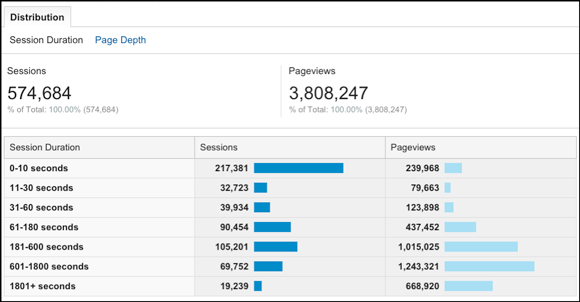
Not particularly helpful is it? It doesn’t show what they actually did!
Let’s try the “page depth” report (click the blue “page depth” link towards the top of the page under “Distribution”)…

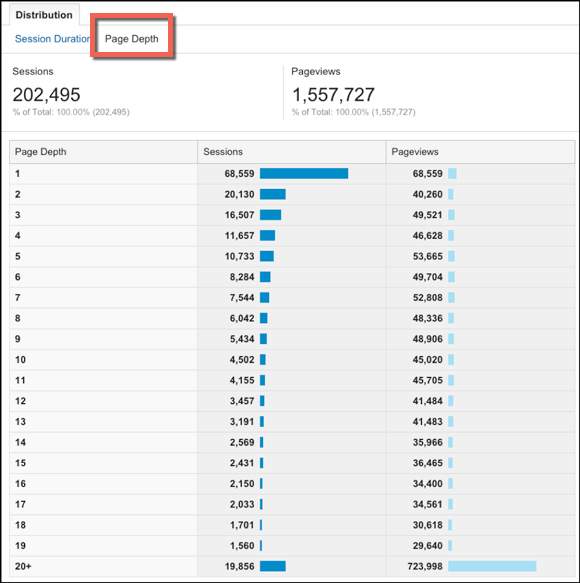
Prettier, but still not very useful.
So we need to create a “custom report” – don’t worry, you can use mine.
Log into Analytics and then paste this link into your Analytics window:
https://goo.gl/v7vdP5
Choose the ‘view’ you want to apply it to — you’ll either just have one view, so this is easy, or if you have lots then you probably know what you’re doing, so just pick one for now. You can always add this report to other views later if needed.
Once inside the report you should see something like this (for ecomm sites).

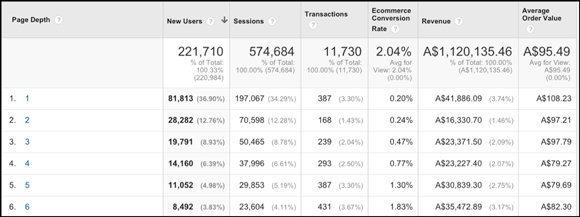
If you have a lead gen site, you’ll want to ‘edit’ the custom report (using the link right at the top) and then replacing the ecomm fields with goals. See below…

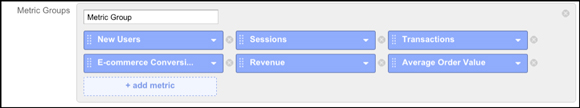
Change the bottom three blue metrics to either the overall goal values like this….

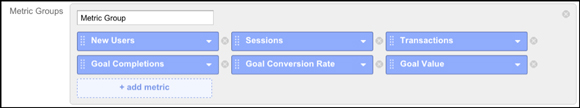
or use a specific goal…
goal 1 completions
goal 1 conversion rate (this is the main metric that matters and will be the most useful)
goal 1 value
Once you’ve got the report displaying numbers that are useful to you, scroll down… if you see that conversion rate goes up the deeper someone goes into the site, you’re on to something.
Here we can see that hundreds of people a month go 30 pages deep into this site and when they do, they convert at over 10% … not bad for an ecomm site.
Once they get over 60 pages in about 1 in 3 are buying. This is a group of people we want to remarket to!
People that have acted just like the buyers — they’ve demonstrated a very high level of interest (looking at 60+ pages!), but they haven’t bought…. yet!
Put an ad in front of these people and a large number are going to come back and buy.
It’s like taking candy from a baby. And your client/boss/spouse will love you when you invest your ad budget this well.
Creating Your Analytics Remarketing List
Once you’ve identified a group of people you want to remarket to, you’ll need to first create the Audience in GA, then add this to an AdWords campaign in the normal way.
First go to the admin panel of your analytics account…

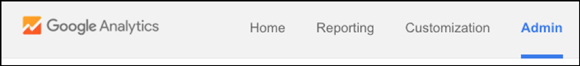
In the middle column, called ‘Property’, look for the ‘Remarketing’ section and click on Audiences just below that:

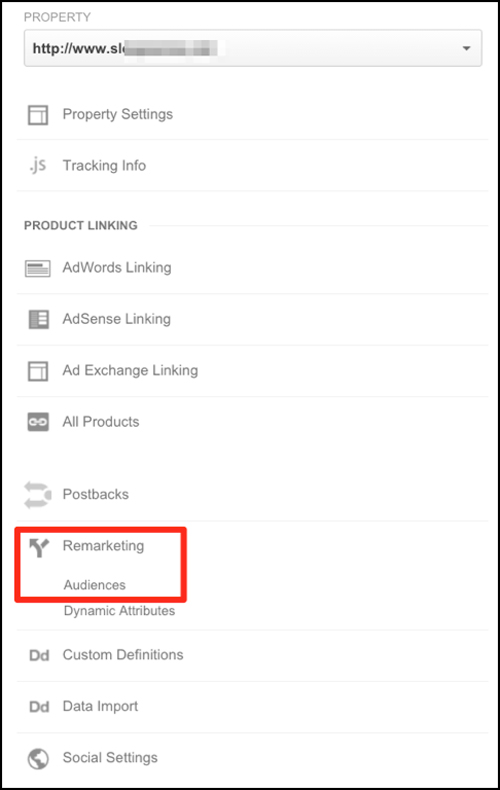
You’ll need to choose the AdWords account that you want to send the remarketing audiences to (if you see more than 1 AdWords accounts listed, you’re probably familiar with some advanced stuff so no explanation should be needed ;).

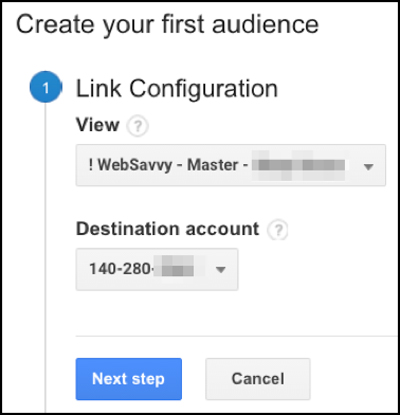
Click ‘next step’…
And if this is the first time you’ve done this, click ‘enable’ when you see the message.
Google will automatically create a list/audience called ‘all users’. But we know better than to use that, right?
Click the big red ‘+ new audience’ button…
Now you need to ‘define the audience’ you want to build.

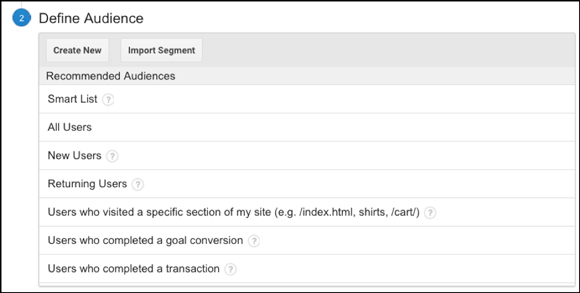
You have 2 choices. Use one of the recommended audiences, or create one from scratch.
Below I’ll explain the ‘user type’ option.
For now click ‘create new’…
This takes you to the complicated-looking ‘audience builder’…
Assuming you’re going to build an audience based on ‘page depth’ you’ll notice it’s NOT one of those listed under the ‘behavior’ section. So we need to click on ‘conditions’ in the bottom right corner.

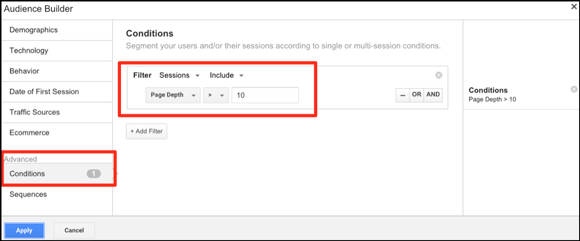
In this case you can see I’ve set the condition to be ‘page depth > 10’…
Anyone that meets that criteria will get added to our remarketing list.
Click ‘apply’.
NOTE: You can probably tell from the ‘or/and’ bit on the right that you can add multiple rules. Go wild and crazy and experiment with this later… for now, let’s keep it simple.
Now choose the duration for the list (explained in parts 1 and 2) and name the list (in this case “Page Depth > 10 {30 Days}”) and click Save.

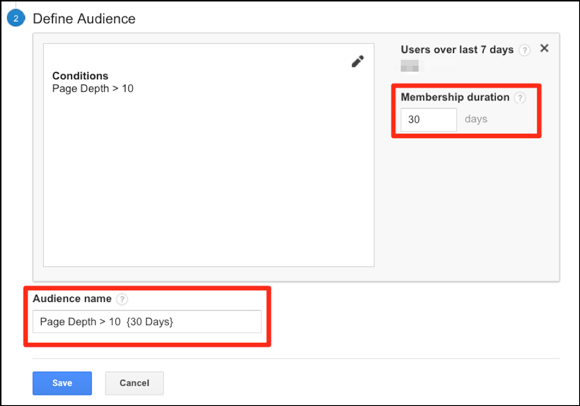
And that’s it!
Now you can go into AdWords and add this list to either a new or existing remarketing campaign.
User Behavior
Time to go digging in Analytics for another story.
Go back to your Analytics reports. This time go to Audience > Behavior > New vs Returning.
Change the little drop down above the data table to flick from ‘eCommerce’ to ‘All Goals’ depending on what you’re tracking.
You may find stats like this, where returning users are almost three times more likely to buy.
Again, why not just remarket to these people instead of everyone!


Amount Spent
You might — if you have frequent buyers — want to advertise to recent purchasers of your products.
In which case the ‘level of interest’ might change to be the actual amount spent.
By segmenting my buyers based on spend, I’m able to bid more on the ‘whales’ (the ones that spent way more than average) and focus my efforts there.
Early days for this campaign, but you can see that remarketing to recent buyers (0-7 days after they bought) that also spent >$150 led to a conversion rate of 26% !
The return is equally lovely, $9.94 back in revenue for every $1 spent on ads.
Continuing to remarket to them after a short break (31-90 days after buying), also generated some extra sales (26) and makes the client $3.42 for every $1 they spend on ads.

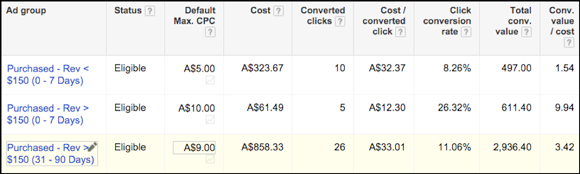
Keep Experimenting with Analytics and the Remarketing Grid
This Remarketing Grid is a fluid beast!
Your job now is to continue brainstorming ideas on which behaviors might indicate someone is more likely to buy from you.
- Which device do they use?
- Which browser?
- Do iPhone users buy more than Samsung?
- Does their country make a difference?
- Does their age?
- Gender?
- What about if they came from Facebook, Twitter or Pinterest?
- Are people that download a PDF more likely to sign up?
And remember the only way to know for sure, is to run ads and test in what the granddaddy of marketing Claude Hopkins called the ‘court of last resort’.
In other words… spending some money and seeing how your prospects and customers behave.
It’s all about their behavior!