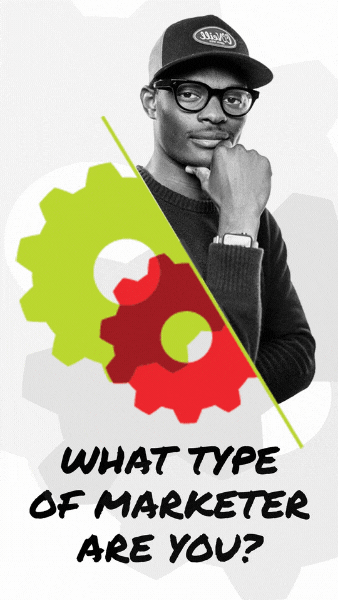What do Time magazine, Shape magazine, and successful blog-to-book authors have in common?
They’ve all embraced the power of issuing a bold challenge to grow their audiences.
Yes, I’m talking about the concept of a list building challenge. 
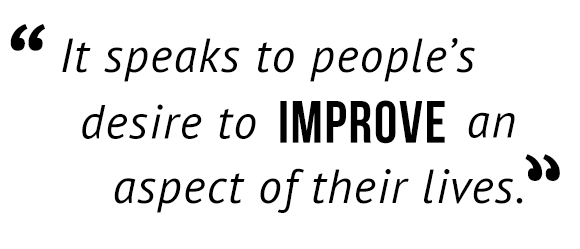
It’s the simple strategy of bringing people together to reach a common goal, and has led to…
- Hundreds of thousands of new leads
- Lower cost per acquisition
- Free word of mouth
…to name a few benefits.
In fact, we’ve used the same list building challenge strategies I’m sharing today to generate 56,938 sign-ups for our challenge in four years. Most of this growth came from word of mouth after the initial live challenge.


Intrigued?
Today, I’m detailing how to run a successful list building challenge, WITHOUT leaving money on the table.
But first, we’ll take a look at what a list building challenge is, so you can decide if this approach is right for your business.
What Is a List Building Challenge and Why Would You Want to Run One?
An online list challenge consists of a set of directives and action steps given over the course of a few days, that leads to a specific (doable!) promise for anyone who participates…


For example, during the 5 Day Japanese Challenge, you’ll learn how to introduce yourself in spoken Japanese. You’ll notice that this challenge doesn’t promise that you’ll master the entire Japanese language in five days.
Or there’s the 7-Day Clean Eating Challenge by Shape Magazine. Here, participants commit to making healthy recipes and eating clean to beat bloat, inflammation, and feel better about their bodies. Simple and to the point!
So, why does a challenge work so well to build an audience of engaged fans and customers? Because it speaks to people’s desire to improve an aspect of their lives.
Challenges give people…
- A reason to commit to a goal
- Pursue it in a community setting (with built-in accountability)
- Get guidance and reminders along the way
Plus, because it’s easier to make changes when you’re doing it with friends, a challenge naturally pulls new people in through word of mouth… especially if it’s an effective challenge with a great topic!
Let’s take a look at a case study that shows how a compelling challenge goal can help you scale.
How Simple Green Smoothies Went From 1,000 to 200,000 Email Subscribers in One Year
The founders of Simple Green Smoothies, Jadah Sellner and Jen Hansard, shared this graph of their email list growth, from their start in 2013 with only 1,000 subscribers… to 2014 when their list reached 200,000 subscribers.

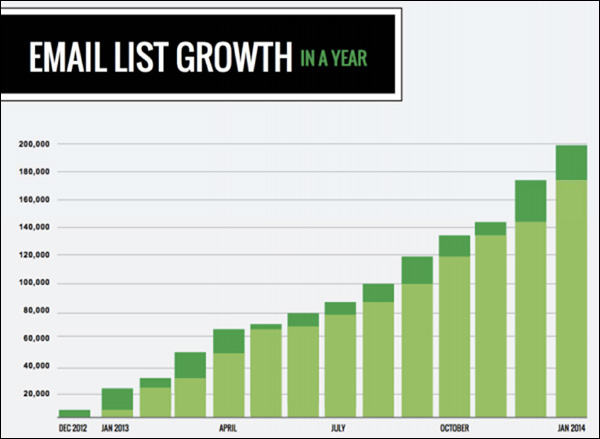
Their approach to building an engaged community had several components, but the underpinning driver was their free 30-Day Green Smoothie Challenge. They ran it every quarter with a different theme, and their email list grew by tens of thousands each time.
Participants in their Green Smoothie Challenge received daily emails with a recipe and motivation to keep going.
In that daily communication, Simple Green Smoothies also encouraged people to…
- Keep themselves accountable by posting a photo of their smoothie to social media
- Tag their friends
- Share the challenge
Running these challenges…
- Helped propel the brand’s social media following
- Grew their email list size by 200% in a year
- Led to sales of complementary programs
Today, Simple Green Smoothies offers a similar but shorter 7-day challenge on an evergreen basis, so anyone who finds the site can join at any time instead of waiting for the next live challenge.


This change allows continuous growth.
Since their early start with challenges, the founders have gone on to…
- Publish a wildly successful print book
- Grow their email audience to now over 290,000 engaged “rawkstars”
- As well as several complementary paid offerings
I reached out to Jan Hansard, who was a speaker at my live event in 2014, and asked her what she’s learned since the early days of her list building challenge. Here’s what she had to say:
“I’ve never had a desire to build a business that sells products. From the beginning, I wanted to create a brand that helps people, resonates deeply with them, and that they’re excited to share with others. Live community challenges allow you to do that.”
If you’re starting to get excited about the potential of list building challenges for your business, then keep reading!
How to Choose the Right List Building Challenge Topic to Increase Conversions
Anyone can organize a challenge.
But it’s best to pick a goal that your audience is already interested in. In the case of Simple Green Smoothies, the results people are looking for include more energy, better health, and the potential of losing weight.
Challenges work great in any number of niches. Health is a popular one.
But any aspect of life that can be improved by taking certain actions can become the basis for a challenge, this includes (both paid and free):
- Time magazine hosts a 30-Day Money Challenge for personal finance novices
- The Style Challenge takes men and women through the process of designing a customized wardrobe for each season
- The 7 Days to a Stronger Marriage Challenge focuses on couples and relationships
- 5 Day Japanese Challenge offers a short lesson on introducing yourself in Japenese
- Sarah Jenks’ Live More Challenge helps busy women create a life and a body they love
- Creative Hive has a business focused A Sale A Day Challenge for Etsy shop owners
Let’s analyze why these topics work, and how you can pick something to base your challenge on that is going to get lots of sign-ups and sales for your paid offerings, too.
To start, I recommend reverse engineering your free challenge topic based on the paid programs you have or plan to launch.
For example, Erin Stutland offers a free challenge with five sample workout videos to give people a taste. From there it’s a natural upsell to join Shrink Session, a paid video workout program.
When I emailed to ask her how effective her challenge has been for list building, this is what she had to say:
“We haven’t found anything that works quite as well as this! Each time we do the challenge, we see a jump in new subscribers by at least 15,000 each time, often more. We have partnered with other brands that are in direct alignment with our message, so this helps drive new traffic. The Challenge gives us a great excuse to share our mission and what we do, in a really fun and interactive way.”


Also, when choosing your challenge, be sure it acts as a prerequisite or sample of your paid courses and products.
Once users complete your challenge, participants will want to know what happens next and your paid offer should be the answer.
If you’re not sure what your audience’s goals are, survey them and use their aspirations as a basis for your challenge topic.
There are a lot of great tools to survey with, from SurveyMonkey, Wufoo, TypeForm, and even Google Forms.

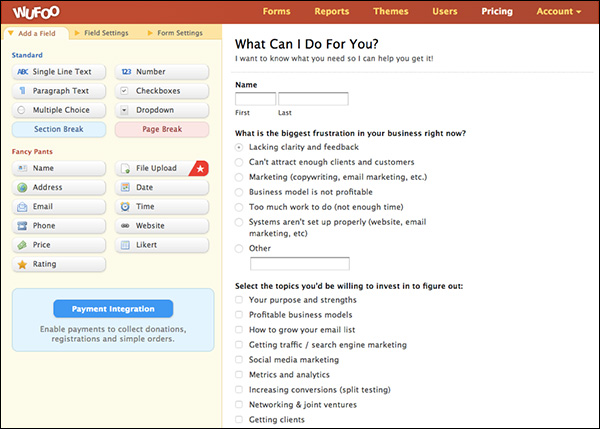
Here are some questions to consider including in your survey:
- What’s your biggest challenge or frustration with [your expertise/industry]?
- Select the topics that you’d be willing to invest in to figure out? (Even if the challenge is free, knowing what they’re motivated to invest time in helps you start off on the right foot!)
- What keeps you up at night?
- Describe what your situation is like right now and what you’d like it to be in an ideal world?
To keep your survey short and easy to fill out for a busy audience, consider including some options they can choose from. You can keep the last two questions open-ended to see what else they might be thinking about.
When you pick a strong topic for your challenge, you don’t need to work as hard to “convince” people to sign up. In fact, your conversion rates are bound to be high — so take the time to come up with the right challenge concept that gets people saying yes!
For instance, with our 30-Day List Building Challenge, we’ve maintained an opt-in rate of 40.87% on our sign-up landing page over the years, even with cold traffic and paid ads.
Alright, you’ve chosen your challenge’s topic. But how long should it run for?
(NOTE: Before you can start selling to your audience, you need to know who your ideal customer is, where they are, and what they will buy. Download our proven Customer Avatar Worksheet now and get clear on who you’re selling to.)
Setting a Doable List Building Challenge Timeframe
One thing that makes list building challenges so powerful is that they get people to focus on your communication with them for a short period of time… which builds that know, like, and trust factor and makes it easier to turn cold leads into happy customers.
Reading an email, seeing a post on social media, or watching a video of someone every day for any length of time is going to leave an impression.

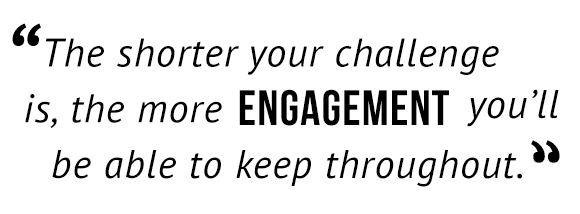
In our experience, anywhere from five to 30 days tends to work well. But the shorter your challenge is, the more engagement you’ll be able to keep throughout.
I recommend giving your challenge a short timeframe for two reasons:
- It’s important for people to start seeing results in a quick period of time because that gives participants a motivating feedback loop to keep going.
- Having a short challenge timeframe also means that participants can complete the challenge, instead of feeling overwhelmed and unable to take the next step (like joining your paid program).
Remember our Simple Green Smoothies example? They changed their initial 30-day challenge to a seven-day challenge once they realized people were falling off the wagon before the end.
This allowed Simple Green Smoothies to give their participants a feeling of completion AND open up the space for their paid offerings, too.
Besides giving participants a feeling of completion, there are other benefits to keeping your challenge under seven days:
- You have less content and communication to create
- You can sell your paid complimentary products faster
But a quick challenge like this may not work for all businesses or every list building challenge.
If you go with a longer challenge, like 30 days, you can offer a Tripwire to unlock all 30 days immediately, as we do with our challenge…


If you’re offering an “instant access” version of your challenge as a Tripwire offer, then you’ll be able to benchmark how many free challengers become paid members.
For example, in our business, there’s a 4% conversion rate from free participant to paid fast-track customer. That means that for every 100 sign-ups, we can expect to get four people to pay for the challenge.
Having this data means we can set a realistic budget for our paid advertising efforts and know what our break-even point is.
Next, we’ll go over the three different ways to approach setting up a list building challenge.
The 3 Types of List Building Challenges
Running a challenge can be as simple or as complex as you make it.
You can do it purely on social media which requires no set-up work. Or you can go as far as building a membership site and hosting daily video trainings for your participants.
When and how often you decide to run your challenge will dictate what kind of technical setup you’ll choose.
For example, if you want to run your challenge a few times per year with live interaction, then you’ve got a lot of flexibility and you can choose any delivery method.
On the other hand, if you want to be able to automate and run your challenge as an evergreen sequence for new participants who find you at any time, you’ll want to look into more advanced technical systems.
It doesn’t need to be complicated, and you can set it up once and reap the rewards every day after.
Let’s look at three ways to set up your list building challenge…
List Building Challenge Option 1: Low Tech Blog or Social Media Challenge Option

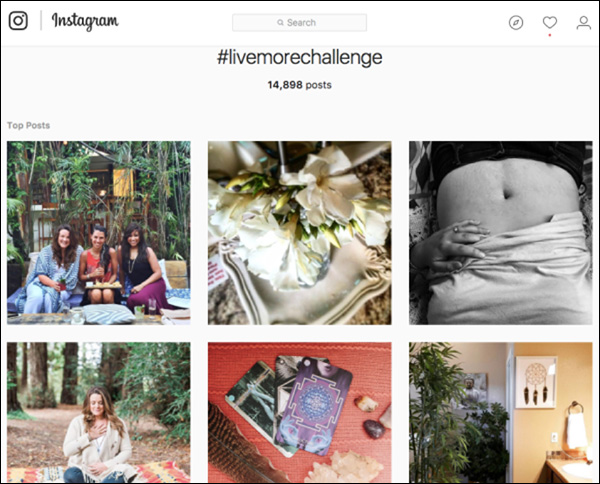
If you plan to do a live challenge with a specific start and end date, then you can leverage a blog or social media and just schedule or live post throughout the challenge.
You’ll…
- Pick which platform you’ll focus on — blog or social media
- Map out your social prompts and content
- Get ready to hit publish as the date approaches
With many social media platforms to choose from, you’ll want to pick the one where the majority of your audience already communicates.
For that reason, I recommend Instagram and Facebook for most audiences since that’s where a lot of communities are already gathered.
You can also tap into Pinterest if you’re in a DIY niche. While Twitter tends to be more tech focused.
The main thing with picking your social media platform of choice is to make sure that your audience is willing to participate and post on their own to help you spread the word.
For example, if you make it easy for participants to take a picture and post it on Instagram then you’ll get way more engagement.
The same goes for Facebook. Think of the Ice Bucket Challenge that went viral by asking participants to film themselves dumping a bucket of ice water on themselves.
Having a unique #hashtag picked out also helps others follow the challenge and join in!
Next, I’ve found that the more visual you can make your challenge on social media, the more “recognizable” it is and this helps it spread further.
You could also use a blog or any other publishing platform to deliver your challenge.
The benefits of publishing your challenge directly on the web, like Time did with their 30-Day Money Challenge, is that it’s there for anyone to see and share.
However, this format does not lend itself to capturing as many leads, and it does not have a monetization strategy built in.
Plus, if you pick a taboo subject (14 days to better orgasms, anyone?!) you might not have as many people sharing publicly on their social media profiles.
Next, you’ll want to have a call-to-action (CTA) that brings people back to your website to opt-in for your challenge, as Simple Green Smoothies does on their Instagram page:

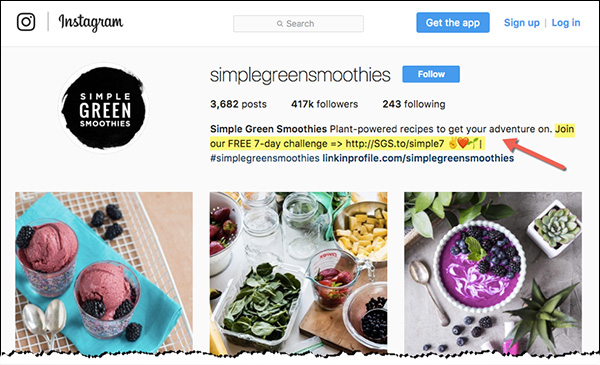
You can also use “social gated” content like Creative Hive uses on their challenge blog post.

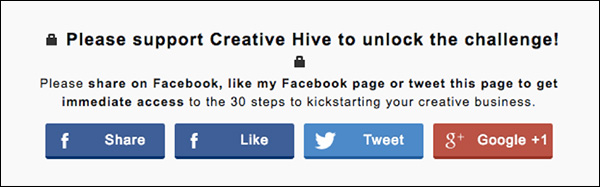
This is a blog post that contains all of the challenge details, but you need to click “share” on social media before you can unlock the challenge itself.
It’s a small action that you can ask visitors to take to show their commitment and help you spread the word. This is done with a simple plugin like Social Locker on WordPress.
And using this technique, Creative Hive has amassed over 4,800 shares on social media through their locked challenge.


List Building Challenge Option 2: Purely Email Based Challenge Option
A good middle of the road option that requires less tech set up but has a great lead generation focus is to deliver your challenge via an email sequence.
You can run your challenge live with email broadcasts set to go out each day of your challenge. Or you could create an automated campaign that anyone can join down the line. 
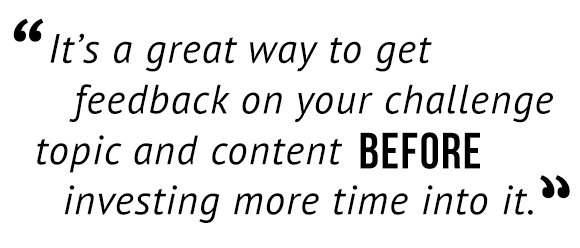
I started off my first challenge doing live email broadcasts, and it’s a great way to get feedback on your challenge topic and content before investing more time into it.
You can ask participants to reply to your emails and tell you where they’re getting stuck or what they want more of.
In my case, I found out that while challenge participants wanted to know what I was doing to grow my own list, they were even more keen to receive small bite-sized actions they could fit into a busy schedule. They also wanted more technical how-tos.
So, that’s exactly what I gave them in the next iteration of my challenge.
Now, the biggest mistake I made when doing an email broadcast challenge was not giving myself enough time to create the content.
For me, I was “live updating” participants on my own list building efforts and there wasn’t enough time to take action and share the results.
This led to emailing “late” and having to deal with people asking if they missed a day or when the next email would come.
Instead, I would recommend taking the following steps:
- Map out the content for each of the emails you’ll send

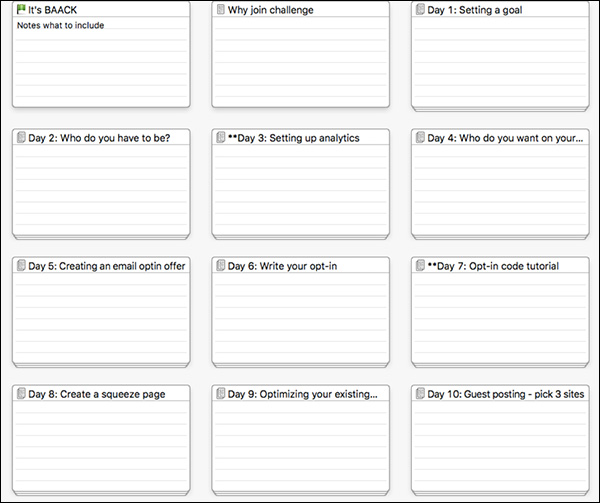
- Write the first few emails to give yourself a buffer before you start (they don’t all need to be done, but this takes the pressure off!)
- Create an opt-in form that enrolls people for the challenge
- Set up the email campaign or first few email broadcasts into your customer relationship management (CRM) system
I recommend using a tag-based CRM, so you can keep track of who has done the challenge before and even which emails they clicked on.
In our case, I’ve found that many people love repeating our challenge if we offer it again. So, don’t forget to include past participants when starting your challenge again.
List Building Challenge Option 3: Fully Fledged Online Course or Membership Challenge Option
If you’re willing to invest a bit of time in setting up your challenge using a members’ area, you can make more of an impact by getting leads, sales, and even cross-sell other products. We call this The Login Optin™ Strategy.


In this method, you combine an email sequence with gated content inside of a membership site.

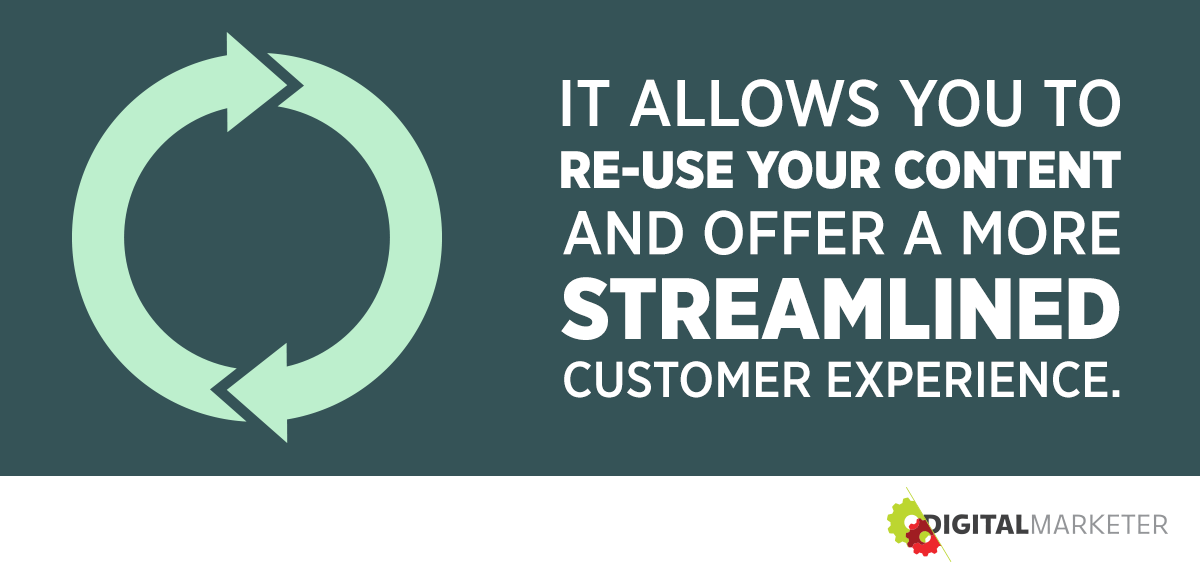
It’s essentially a combination of all the options and it allows you to re-use your content and offer a more streamlined customer experience.
You can create a combination of training formats, including:
- Short daily videos
- Downloadable PDFs
- MP3s
Each day can get “unlocked” on a schedule based on when the participant signed up. Or you could do a live cohort where each day gets unlocked based on calendar days.


Here’s how to get started with your membership-based challenge:
- Map out the content for each day of your challenge, whether they’re videos, PDFs, or MP3s — you can also create these ahead of time to give yourself some breathing room
- Write the accompanying emails you’ll send to get people to log in and access the day’s content (HINT: use [auto-login links] to make it easier for people to access without having to remember their username/password)
- Research and set up your membership technology (I’m biased toward AccessAlly because we built it for this exact purpose)
- Integrate your membership site with your CRM tool so you can unlock content and send emails throughout the challenge
- Create a dashboard page that shows off your paid programs alongside your free challenge, as we do in the example below — this is where the cross-selling takes place

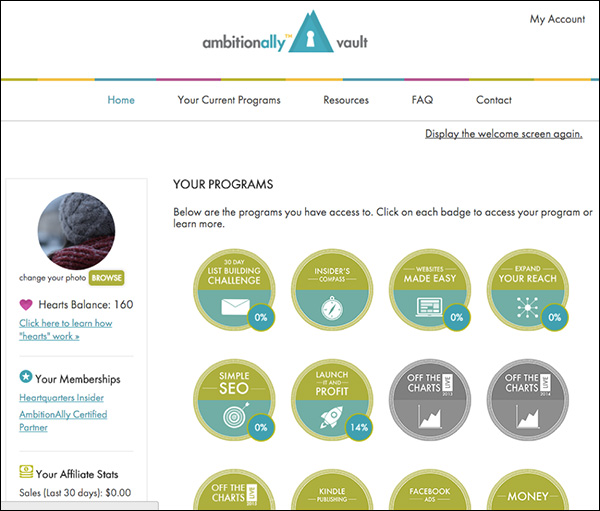
Now, when it comes to choosing your membership or course platform, you’ll want to pick something that fits your tech abilities and that’s flexible enough to handle a challenge and other programs all in one place.
There are WordPress-based options that allow a lot of extendability and that tend to integrate with many tag-based CRMs for more advanced marketing automation.
Then there are all-in-one hosted solutions like Teachable and Thinkific that take care of a lot of things — but aren’t as flexible in terms of their integrations and branding.
If you’re going full steam ahead with the membership style challenge, you can build community right inside your challenge with a member directory.
(RELATED: 6 Essential Strategies to Build a Thriving Customer Community)
You can also have social sharing built right into the membership site itself, as well as track progress and award points for participation.
(RELATED: Want More Social Media Traffic? Follow this 6-Step Blog Content Distribution Plan)
This involves more set up than the other options here but also builds a much more intimate relationship because you’ve got people logging into your website. Instead of just glancing at an email or a social media post.
Now, at this point, some of you may be thinking this is great, but how do you make money with a challenge? I’m glad you asked.
Easily Offset Ad Spend by Offering an Instant Upsell
What if you could run ads for your challenge and know exactly what percentage of your new leads will buy your Tripwire because it’s so closely aligned with your opt-in offer?
That’s exactly what you can expect with a free challenge that leads to a paid instant access or Tripwire version.
This is how we present the Tripwire for our challenge…

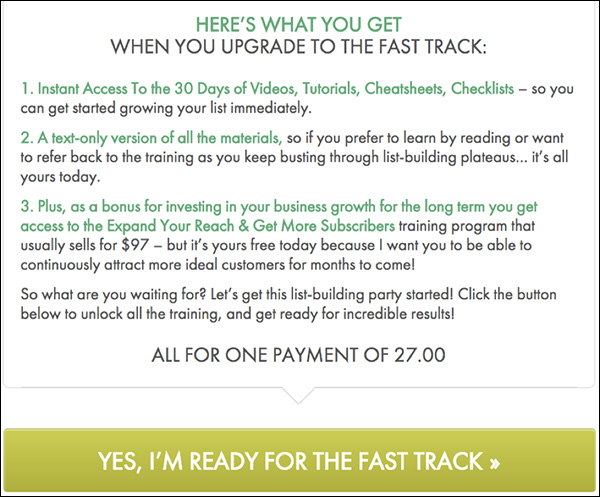
In the case of our challenge, we spent $10,795.01 on Facebook ads over the course of three years.


Our return?
$43,861.50 in revenue from a $27 Tripwire style offer.


And this revenue does not include sales of our other products.
Why does this work?
Offering an instant access version taps into the “eager-to-get-started” feeling that many experience when they’re trying to achieve a goal.
Having the instant upsell also helps offset the cost of running ads to promote our challenge, which gives us the ability to spend more on ads.
Next, let’s talk about how you can optimize word of mouth for your list building challenge!
Build in Social Sharing for Ongoing Word of Mouth
One of the most powerful aspects of doing a list building challenge is being able to foster a community and have members invite their friends along.
Adding social sharing buttons with a strong CTA in your daily videos or emails can make all the difference. People won’t share unless you ask them to!
Below, see how we’ve added social share buttons with a CTA at the bottom of the challenge’s landing page…

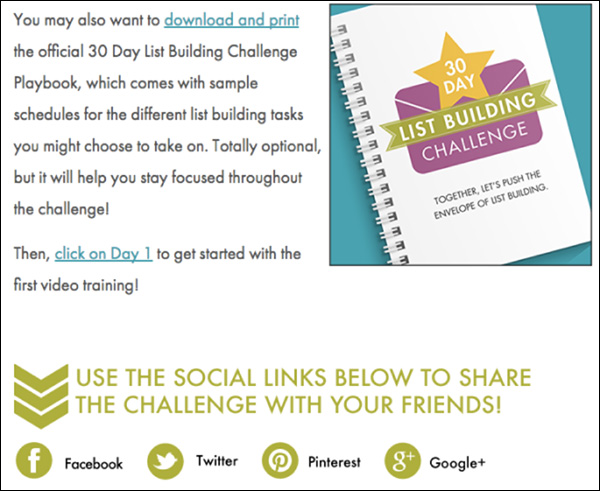
We’ve also run contests incentivizing participants to share on social media and gave bonus prizes to those who were most actively spreading the word. We track contest points inside of our members’ area using a credit system, so members know where they stand.
In essence, you can “bake in” the social aspects of a challenge so it grows on its own.
And, as you’ll see in the Google Analytics screenshot below, when we run a contest, our sign-ups for the challenge spike.


Creating a community around your challenge can also help spread word of mouth.
Think about adding accountability buddies and having people cheer each other on using a Facebook group.
(RELATED: How to Build and Manage a Private Facebook Group)
Cross-Sell Other Offerings Inside Your Membership Site
Once you’ve gotten people engaged and excited, they’re going to look to see what else you have to offer.
That’s why having a “menu” of available courses or programs you offer is key…

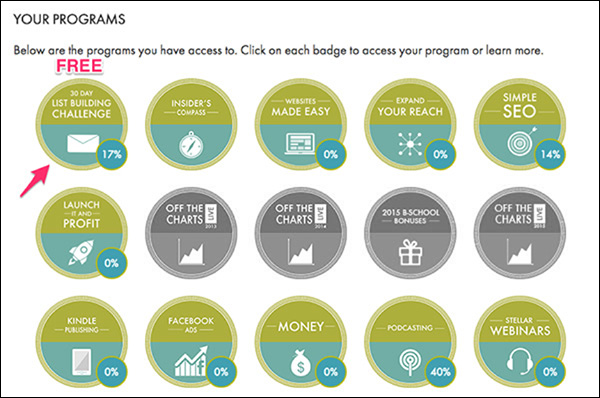
Just like you won’t have people sharing your challenge if you don’t ask them to, if you keep your other products and courses hidden away on separate parts of your site… then no one will buy them.


We’ve had success offering a membership trial to unlock additional courses and programs, as well as doing one-off digital sales.
We’ve brought in $574,761.71 in digital training program sales as a result of our lead generation through our 30-Day List Building Challenge, from 2013 to 2016.


Some of these sales were from one-click upsells right inside our membership site and others came from live launches to our engaged audience of list builders.
To improve user experience and help ensure this conversion, when someone clicks on an icon for something they don’t own, send them to a sales page or one-click upsell page directly within your members’ area.
Okay! You’re ready to…
Create Your List Building Challenge
Now that I’ve explained the nuances of running a list building challenge successfully, let’s go through the seven steps to actually make it happen.
How to Create a List Building Challenge Step 1: Pick Your Challenge Topic
Survey your ideal customers and find out what their goals and aspirations are. This will help you decide on a doable challenge topic.
Then, determine how many action steps and days your challenge will be.

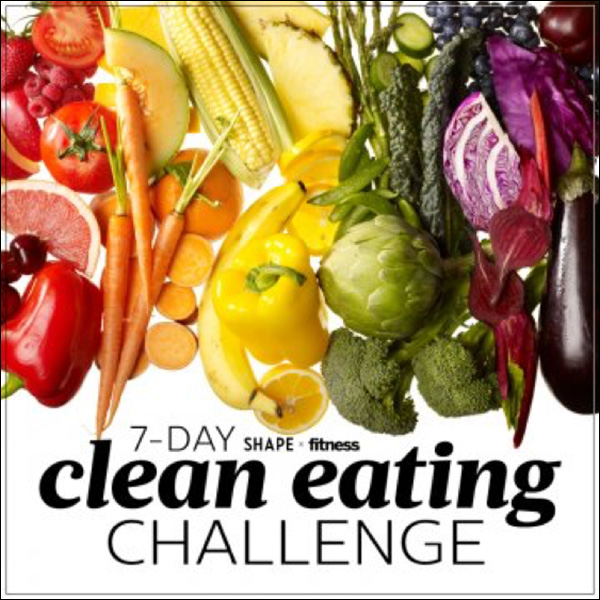
How to Create a List Building Challenge Step 2: Create Your Opt-In Page and Follow Up with Your Leads
Set up a landing page to capture email addresses…

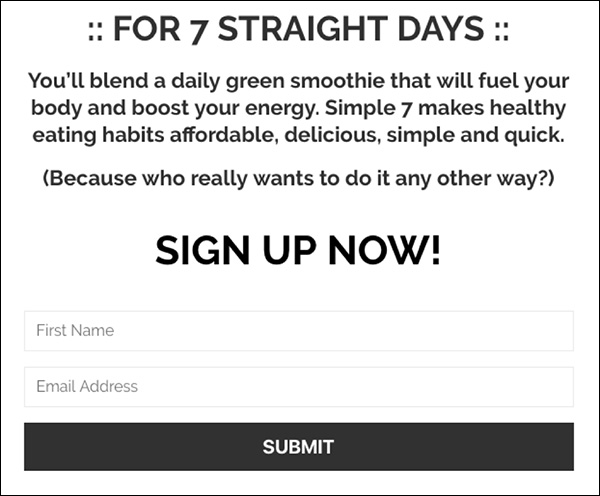
…and follow up with challenge participants, with email for instance…


If you’re running your challenge live and not automated for the first time (which I recommend!) then you don’t need to have all of your emails or social media posts done prior to your challenge’s launch.
But learn from me and save yourself the headache: Get the first few days mapped out and done BEFORE you launch your challenge.
How to Create a List Building Challenge Step 3: Set Up Your Instant Offer
Decide what your Tripwire or instant offer will be, and make it available on the opt-in Thank You page.
Ours is a simple $27 fast track option.


But if you’re doing your challenge live for the first time, you might offer another very aligned product or service instead.
How to Create a List Building Challenge Step 4: Add in Social Media Sharing
Build in a reason to share the challenge.

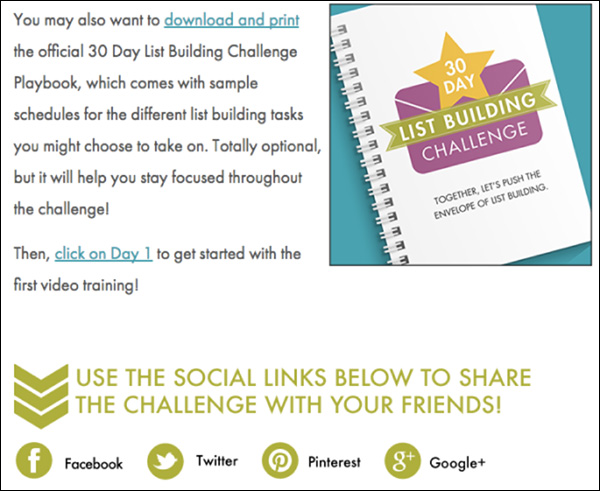
Whether it’s letting their friends know that they’re participating and their want support or it’s a contest giving prizes for those who help spread the word… make it easy to share with the click of a button.
How to Create a List Building Challenge Step 5: Create Your Content
Map out each day of your challenge and get creating.
It’s up to you if you want to do…
- Purely written content
- Photographs
- Audio
- Video
…or a combination.
I always say that it’s not so much about the format as it is about the content. The VALUE of the content.

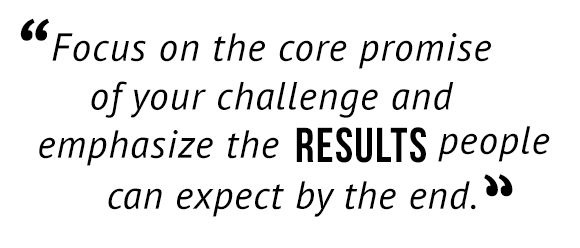
I think video is incredibly useful if you need to show how something is done, whether it’s a screen capture with “things to click” or even showing a hands-on technique like calligraphy.
Purely written content can be tricky to pull off alone, so I would combine it with images (or GIFs, if you’re feeling cheeky!) to keep it engaging.
How to Create a List Building Challenge Step 6: Invite Existing Audience
If you have an existing audience or email list, invite them to the challenge! They’ll be your biggest supporters and help you spread the word at the start in a big way.
Here’s an example of us notifying our followers on Facebook about the challenge…


And here’s an email we sent to our list inviting them to our challenge…

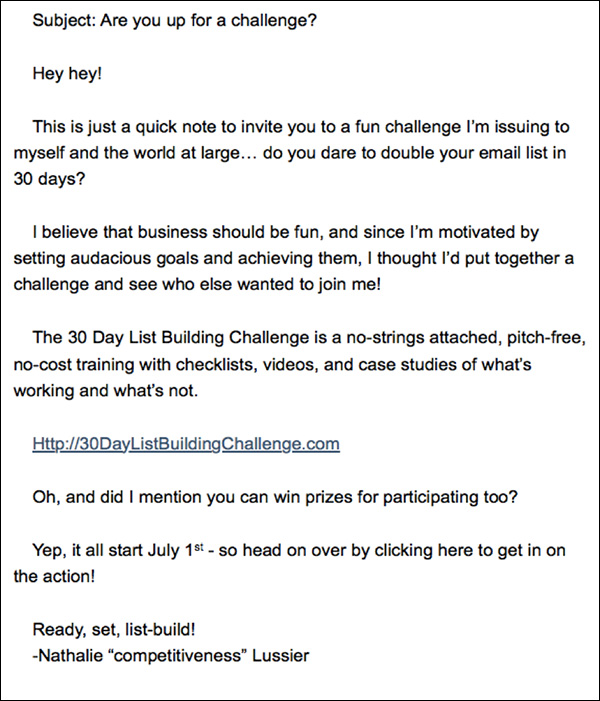
Plus, if you used their feedback from Step 1 when deciding on your challenge topic, they’ll already feel invested and happy to help you grow the movement.
How to Create a List Building Challenge Step 7: Run an Organic or Paid Social Campaign
Finally, to really get the wheels turning, you’ll want to run an organic or paid social media campaign.
We’ve done well with posting in different Facebook groups and on our pages…


…and running ads to invite people to participate…


In your advertisement, focus on the core promise of your challenge and emphasize the results people can expect by the end. This will help your click-throughs and conversions climb.
Over to You Now…
By now you might be looking at your calendar and considering when to plan your list building challenge…
My best piece of advice is to iterate and improve with each time you run your challenge. And keep in mind that it will likely take longer than you think to pull together.
But the long-term benefits of running a list building challenge successfully are worth it!
We’ve run six live challenges (with the challenge being available in an evergreen fashion in between) in our business and it’s generated 56,938 opt-ins and $574,761 in revenue from our courses in five years.
And now you have the steps to do the same in your business!
(NOTE: Before you can start selling to your audience, you need to know who your ideal customer is, where they are, and what they will buy. Download our proven Customer Avatar Worksheet now and get clear on who you’re selling to.)